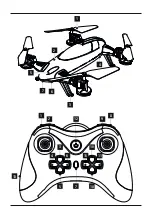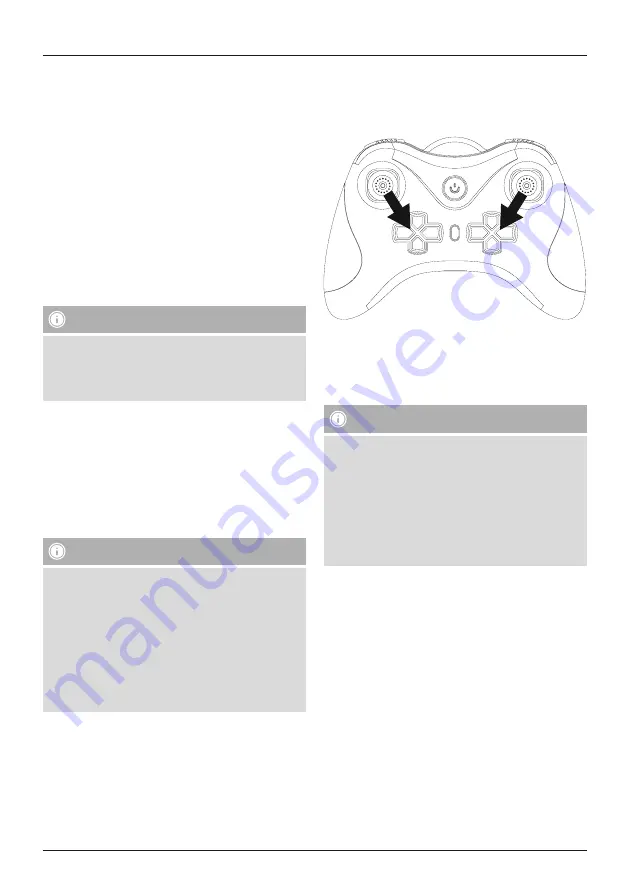
12
Position the drone directly in front of you so that its
fuselage points away from you and in the desired flight
direction.
•
Hold the remote control such that it points to the rear
part of the drone in a direct line.
•
Press the Automatic takeoff/landing button (7).
•
Press the Actual Direction mode button (1) during the
flight to activate the Actual Direction mode.
•
The Actual Direction mode is confirmed through two
signal tones and fast flashing of the drone’s LED
indicator (5).
•
If you press the Actual Direction mode button (1) again,
the mode is deactivated. A signal tone will sound and
the LED indicator (5) of the drone is now constantly lit.
7.4 Speed levels
Note
•
When you switch on the product, the drone is in low
speed mode.
•
Experienced pilots can increase the drone’s speed by
setting the top speed mode.
•
Press the [H] button (3) to increase the drone’s speed to
the highest speed.
•
Two signal tones confirm the highest setting.
•
Press the [L] button (5) to limit the drone’s speed to the
lowest speed.
•
A signal tone confirms the lowest setting.
7.5 Resetting the drone to neutral position
Note
•
Frequent/incorrect trimming can result in
misalignment of the drone.
•
This can be eliminated by resetting the control to the
neutral position.
•
If the landing/standing legs (3) are damaged, precise
alignment of the control is not possible.
•
In this case, the alignment must not be reset to
the neutral position. This would influence the flight
behaviour of the drone.
•
Position the drone on a flat horizontal surface.
•
Activate the highest speed as described in Section 7.4.
•
Then move the two control levers as shown in the
picture:
•
A signal tone along with flashing of the drone’s LED
indicator (5) confirm the resetting of the control to the
neutral position.
7.6 Emergency landing
Note
•
If you lose control over the drone or need to quickly
bring the drone to the ground, you can use the
emergency landing function.
•
Make sure you do not endanger anyone.
•
Make sure that no damage is caused through an
emergency landing.
•
Pay heed to the information on safety and the legal
situation (see Sections 3 to 5).
•
Press the buttons (1) and (8) simultaneously to get the
drone to quickly descend.
7.7 Switching off the drone
•
Land the drone.
•
Move the slide switch (6) on the drone to the OFF
position.
•
Press the on/off switch (12) to switch off the remote
control.
Содержание Racemachine 00126853
Страница 2: ......
Страница 3: ...1 8 1 3 10 11 11 2 2 12 9 3 7 5 10 7 6 4 5 13 6 4...