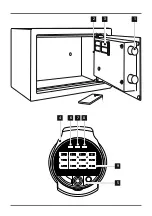3
•
Do not mount the product above locations where persons
might linger.
•
Before mounting, check that the wall you have chosen is
suitable for the weight to be mounted. Also make sure
that there are no electric, water, gas or other lines running
through the wall at the mounting site.
•
Buy special or suitable installation material from a
specialised dealer for wall-mounting.
•
After the product has been mounted, check that it is
sufficiently secure. You should repeat this check at regular
intervals.
5. Getting Started
5.1 Opening the safe for the first time with the
emergency keys
• Carefully remove the cover of the mechanical lock (5).
• Open the lock with one of the emergency keys.
• Turn the locking mechanism (4), which is now unlocked,
until it stops and open the door.
• Put the cover back on the mechanical lock.
5.2 Inserting the batteries and programming the user
codes
• Open the battery compartment and insert 4 AA (LR6)
batteries with the correct polarity.
• Close the battery compartment fully and hold the door open.
• Press the Reset button (2). The yellow status LED (8) will
light up. The input mode remains active for approximately
10 seconds. If no user code is entered within this timeframe,
the yellow status LED will go out and the input mode must
be reactivated by pressing the Reset button.
• Enter your chosen 3 to 8-digit code within 10 seconds after
pressing the Reset button and confirm by pressing the Enter
button (9). Following a successful entry, you will hear a short
tone and the yellow status LED will go out.
• Three signal tones and three flashes of the yellow status LED
indicate failed code entry - in this case, repeat the previous
step.
Note – Keys and codes
• Store the emergency keys in a secure place and never in
the safe!
• Apart from the first time opening the safe, only use the
emergency keys in an emergency!
• Do not use any personal details that are easy to research
as your code, e.g. birthdays, phone numbers, licence
plate number, etc.
• Always test your new code several times with the door
open.
• Use multi-digit codes – the more digits, the more secure
the code.
Note – Replacing the batteries
• When the batteries are almost empty, the red and green
status LEDs (6/7) will light up simultaneously.
• Change the batteries immediately when this occurs – all
codes must be reentered after the batteries are changed.
• In this case, repeat step 5.2.
6. Operation
This safe can be used by multiple people one after the other
(e.g. as a hotel safe), always resetting the user code.
Therefore, it is strongly recommended to enter a master code
that overwrites the user code in user code-related emergencies
to allow a responsible person to open the safe.
6.1 Programming the master code
•
Open the door of the safe and press the 0 and Reset buttons
twice (2). The yellow status LED (8) will light up. The input
mode remains active for approximately 10 seconds. If no
master code is entered within this timeframe, the status
light LED will light up yellow and the input mode must be
reactivated by pressing theReset button.
•
Enter your chosen 3 to 8 digit master code within 10
seconds after pressing the Reset button and confirm by
pressing the Enter button (9). Following a successful entry,
you will hear a short tone and the yellow status LED will go
out.
•
Three signal tones and three flashes of the yellow status LED
indicate failed code entry - in this case, repeat the previous
step.
Содержание PREMIUM EP-250
Страница 2: ...5 9 6 7 8 4 1 2 3 ...