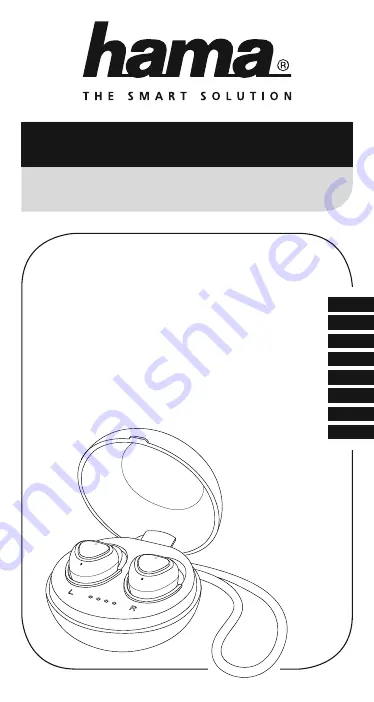
“LiberoBuds”
Bluetooth
®
Earphones
D
F
GB
Operating Instructions
Bedienungsanleitung
Mode d‘emploi
Instrucciones de uso
Руководство по эксплуатации
Gebruiksaanwijzing
Manual de instruções
Manual de utilizare
E
RUS
NL
P
RO
00177064
00177065
00177066
00184064
00184065
00184066