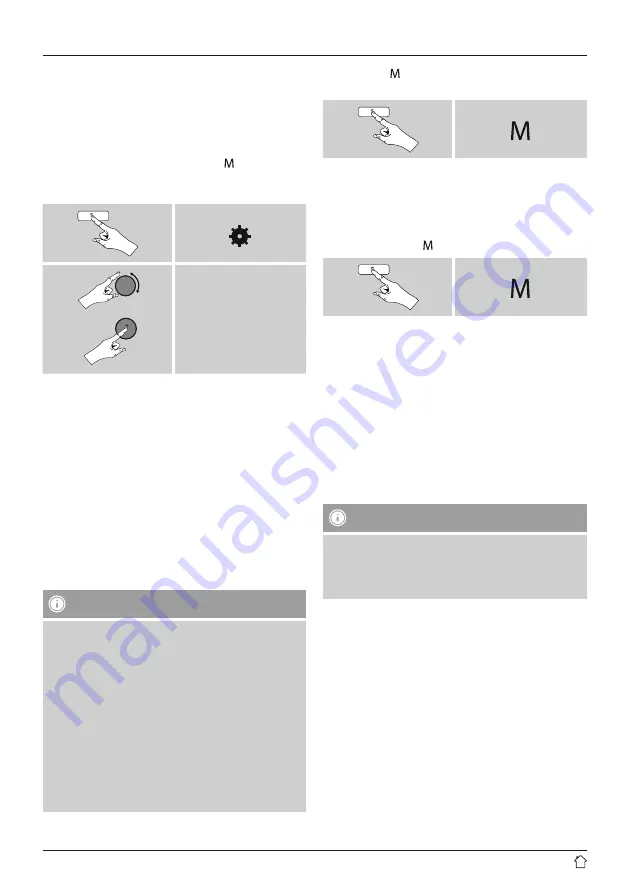
19
11. Auxiliary Input
Via the analogue audio input (
AUX IN socket
) you can
connect mobile devices (for example smartphone, tablet
PC, M3 player etc.) to the radio and play the audio files
using the radio´s speakers.
•
From the main menu or after pressing [ ]/[
MODE
]
repeatedly, activate
Auxiliary Input (Aux in)
mode.
[ ]
Main menu
Auxiliary Input
Alternatively, press [
AUX
] on the remote control to switch
directly to this operating mode.
•
Connect your mobile terminal device to the audio in (the
AUX IN socket
) of the radio using a 3.5-mm TRS stereo
cable.
•
Start and control audio playback using the controls of the
connected terminal device.
12. Bluetooth
®
You can pair your terminal device with the radio using
Bluetooth and use it as a playback device. You can control
playback directly on the terminal device. You can adjust the
volume on the radio, as well.
Note – Bluetooth
®
•
Check whether your mobile device (smartphone, tablet
PC. etc.) is Bluetooth
®
capable.
•
Note that the maximum range for Bluetooth
®
is 10
metres without obstacles such as walls, people, etc.
•
The Bluetooth
®
connection may be disrupted by other
Bluetooth
®
devices/ connections in the vicinity.
•
It is only possible to connect the radio to one terminal
device.
•
Note that compatibility depends on the supported
Bluetooth
®
profiles as well as the Bluetooth
®
versions
being used. (see Technical Data, operating instructions
of the terminal device in use)
After pressing [ ]/[
MODE
] repeatedly, activate operating
mode Bluetooth
®
:
[ ]
15.1 BIuetooth
®
pairing
•
Make sure that your Bluetooth capable terminal device is
on and Bluetooth
®
is activated.
•
Enable Bluetooth
®
operating mode on the radio by
repeatedly pressing [ ]/[
MODE
]:
[ ]
•
Open the Bluetooth
®
settings on your terminal device
and wait until
IR150MBT
appears in the list of
Bluetooth
®
devices found.
•
If necessary, start searching for Bluetooth
®
devices on
your terminal device.
•
Select
IR150MBT
and wait until the radio is listed as
connected in the Bluetooth
®
settings on your terminal
device.
•
Your terminal device is also shown as connected on the
radio display.
•
Start and control audio playback using the controls of the
terminal device.
Note – Bluetooth
®
password
Some terminal devices require a password in order to
connect to another Bluetooth device.
•
If your terminal device requests a password for
connection to the radio, enter
0000
.




























