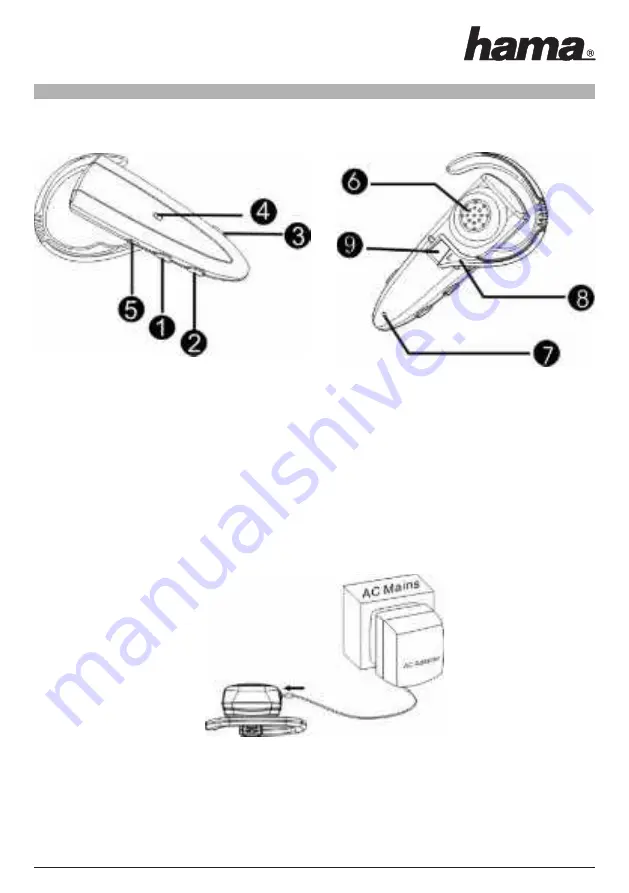
Description:
1. On/Off (S1) 4. LED
2. Volume c (S2) 5. Power supply unit
3. Volume control - (S3)
Charging the headset
Before using the headset for the first time, charge the headset with the supplied power supply unit for
approximately 12 hours. If the headset is completely charged, the green LED remains continuously
illuminated (headset switched off). If the headset is switched on, the flashing green LED indicates the full
charging status.
If the LED flashes red (headset switched on), the battery charging is indicated. The LED is permanently
illuminated red when the battery is charging while the headset is switched off.
Low battery status
If the LED of the headset begins to flash red while in operation, a low battery status is indicated. An acoustic
signal also indicates the low batter status at regular intervals (every couple minutes). After a certain time the
headset switches off. The headset must then be charged as described above.
6. Speaker 8. Ear loop
7. Microphone 9. Ear loop locking mechanism
6
Содержание BTH-5
Страница 2: ...00040491 Bluetooth Headset BTH 5...




































