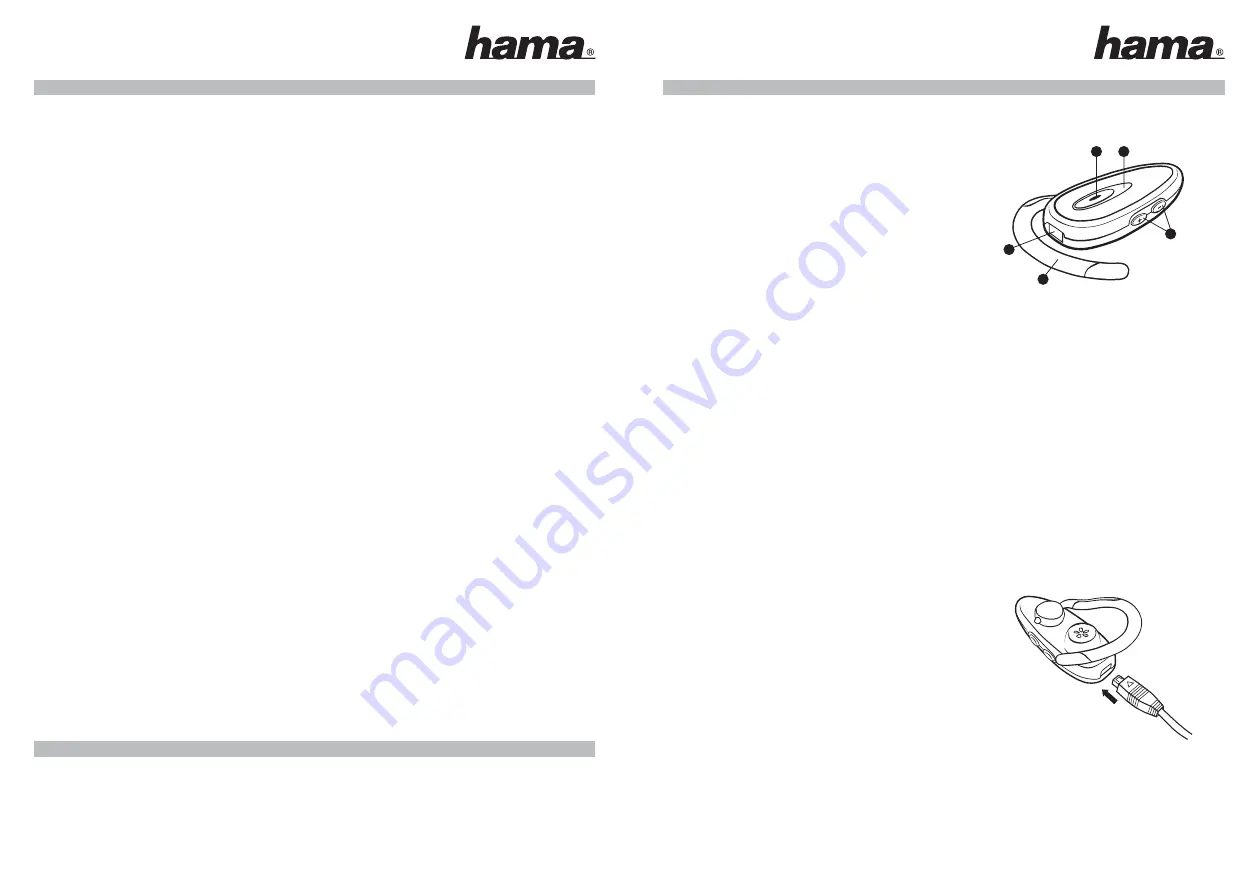
5
4
Bedeutung der LEDs
Blau blinkend:
Blinken im Sekundenabstand: laufendes Gespräch
Blau blinkend:
Blinken alle drei Sekunden: Stand-by-Betrieb4
Rot blinkend:
Niedrige Batteriespannung
Blaues Dauerlicht:
Ladebetrieb
Blaues Dauerlicht aus: Voll geladen
Blaues Dauerlicht:
Pairing-Betrieb – (Siehe Abschnitt 3)
Fehlersuche und häufi g gestellte Fragen (FAQ)
Ich höre Knackgeräusche:
Zur Erzielung der besten Tonqualität tragen Sie Ihr Headset immer an derselben
Körperseite wie Ihr Handy.
Ich kann nichts im Headset hören
• Lautstärke am Headset erhöhen.
• Überprüfen, ob das Pairing mit dem Mobiltelefon korrekt ist.
• Achten Sie darauf, dass das Telefon mit dem Headset verbunden ist – wenn entweder über das Bluetooth-Menü des Telefons
oder durch Antippen der Annehmen-/Aufl egen-Taste keine Verbindung herstellbar ist, führen Sie die Pairing-Prozedur (siehe
Abschnitt 3) aus
Ich habe Probleme beim Pairing des »BTH-170« mit meinem Mobiltelefon
1. Möglicherweise haben Sie das Pairing mit dem Headset auf Ihrem Mobiltelefon gelöscht. Folgen Sie der Pairinganleitung in
Teil 3
2. Sie können Ihr »BTH-170« mit bis zu vier verschiedenen Mobiltelefonen oder Bluetooth-Geräten koppeln. Wenn Ihr
»BTH-170« mit einem anderen Handy oder einem anderen Bluetooth-Gerät verbunden ist, trennen Sie es mithilfe des
Telefon-Setup-Menüs von dem zuvor verwendeten Mobiltelefon.
3. Möglicherweise sucht das »BTH-170« auch nach einem Gerät, mit dem es eine Verbindung herstellen kann. Warten Sie 30
Sekunden und versuchen Sie es erneut.
4. Vergewissern Sie sich auf dem Display des Mobiltelefons, dass das »BTH-170« keine Antwort vom Setup-Menü Ihres
Mobiltelefons erwartet.
Anrufabweisung, Wartefunktion, Wahlwiederholung oder Sprachwahl können nicht verwendet werden:
Diese Funktionen werden möglicherweise von Ihrem Handy nicht unterstützt. Informationen hierzu können Sie in der
Bedienungsanleitung Ihres Handys nachlesen.
Funktioniert das »BTH-170« mit anderen Bluetooth-Geräten?
Das »BTH-170« ist für das Zusammenwirken mit Bluetooth-fähigen Handys ausgelegt. Es funktioniert auch mit anderen
Bluetooth-Geräten, die mit den Bluetooth-Versionen 1.1 oder 1.2 kompatibel sind und Headset- und/oder Freihand-
Pfl ege Ihres Headsets
1. Bewahren Sie Ihr Headset immer ausgeschaltet und gut geschützt auf.
2. Vermeiden Sie die Aufbewahrung bei hohen Temperaturen (über 60°C), wie zum Beispiel in einem aufgeheizten Fahrzeug
oder in direktem Sonnenlicht. (Die Aufbewahrung bei hohen Temperaturen kann die Leistung beeinträchtigen und die
Lebensdauer der Batterie senken)
3. Setzen Sie das Headset oder die mitgelieferten Teile des Headsets niemals Regen oder anderen Flüssigkeiten aus.
Zulassungs- und Sicherheitsbescheinigungen/Allgemeine Informationen
Dieses Gerät trägt die CE-Kennzeichnung entsprechend den Bestimmungen der Directive R&TTE (1999/5/EG).
Hama GmbH & Co. KG erklärt hiermit, dass sich dieses Gerät in Übereinstimmung mit den grundlegenden Anforderungen und
den weiteren relevanten Regelungen und Vorschriften der Richtlinie 1999/5/EG befi ndet. Die Konformitätserklärung fi nden Sie
im Internet unter http://www.hama.de.
Thank you for purchasing the »BTH-170« Bluetooth Headset. We hope you enjoy it! This instruction manual will get you started
and ready to make the most of your headset.
Using a mobile phone while driving can distract you and increase the likelihood of an accident. If driving conditions demand it
(such as bad weather, high traffi c density, presence of children in the car, diffi cult road conditions), pull off the road and park
before making or answering calls. Also, try to keep conversations short and do not make notes or
read documents. Always drive safely and follow local laws.
About your »BTH-170«
1. LED light
Blue indicates mode (pairing, active or standby) and battery charging
Red indicates low battery level
2. Volume up (+), volume down (–)
3. Charging socket
4. Answer/end button
Press to turn headset on
Press and hold to turn headset off
Tap to answer or end a call
Press this, and press volume up (+) button at same time, to
put headset in pairing mode
5. Earhook – gently fl ip and rotate 180° to fi t left ear.
What your headset can do
Your »BTH-170« lets you do all this:
• Answer calls
• Voice dialing (phone dependent)
• End calls
• Last number redialing
• Reject calls (phone dependent)
Specifi cations:
• Up to 6 hours talk time and up to 110 standby (subject to phone)
• Rechargeable battery with charging option from AC power supply or car charger (not included)
• Weight 16 g
• Operating range up to 33 feet / 10 m
• Headset and hands-free Bluetooth profi les
• Bluetooth1 specifi cation version 1.2
Getting started
The »BTH-170« is easy to operate. The answer/end button on the headset performs different functions depending on how long
you press it.
Instruction: Duration of press:
Tap
Press briefl y
Press
Approx: 1 second
Press and hold Approx: 5 seconds
Charge your headset
Make sure that your »BTH-170« headset is fully charged before you
start using it. Use the AC adaptor to charge from a power socket.
Connect your headset as shown in the fi gure.
When the LED is solid blue, your headset is charging.
When the solid blue LED turns off, it is fully charged.
Turn on your headset
•
Press
the answer/end button to turn on your headset
•
Press and hold
the answer/end button to turn off your headset
Pair it with your phone
Before you use your »BTH-170«, you need to pair it with your mobile phone.
1. Put the headset in pairing mode. Make sure that the headset is on. Press the answer/end button and press the volume up (+)
button at the same time, until a solid blue light comes on.
2. Set your Bluetooth phone to ‘discover’ the »BTH-170«
Follow your phone’s instruction guide. This usually involves going to a ‘setup,’ ‘connect’ or ‘Bluetooth’ menu on your phone
and selecting the option to ‘discover’ or ‘add’ a Bluetooth device.
Bluetooth-Headset »BTH-170«
L
3
2
1
5
4




























