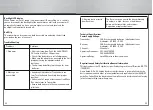18
19
2. And connect them with the units.
3. Supply Power : DC 6V
Note:
• User can also install 3 alkaline AAA batteries instead of the supplied
rechargeable batteries.
• Or directly operated by the supplied adaptors.
Testing Before First Time Usage
Test the Transmitter emission and the Receiver reception.
• Place Transmitter and Receiver in room where you intend to use it.
• Set both Transmitter and Receiver to the same channel (01 or 02) by switching
the OFF/CH1/CH2 channel switch. Selected channel will be shown on the
top right corner of the LCD screen.
• Set both Transmitter and Receiver to the same pilot tone when using. By
selecting a Dip switch(ON/DIP/1/2/3/4) at the battery compartment for different
pilot tones to ensure privacy. There are 16 combinations of pilot tone for use
selection. (Please refer to the PILOT TONES COMBINATION TABLE)
NOTE:
It is important that with both units the switch settings are the same because if
this is not the case the transmitter and the receiver will not be able to connect to
one another.
Transmitter emission:
1. By using the SENSITIVITY knob you can turn in the sensitivity of the
transmitter individually, according to your wishes.
2. As soon as the transmitter transmits a signal the “Baby calling ” icon will be
flashed on the LCD screen. During the entire transmission the LCD backlight
is activated.
3. If the transmitter hears hardly any noise, it automatically switches to the
energy saving mode. “Baby sleeping” icon shown on the LCD screen and the
LCD backlight will automatically be turned off.
Receiver reception:
1. By turning the volume knob from right side the receiver will be turned on. After
turning it on the LCD display is activated and indicates you that the unit is
ready for operation. The channel being used will be displayed in the top right
of the LCD screen. By turning the volume more you can adjust is as you wish.
2. If the unit receives a signal, the LCD backlight lights up automatically during
the entire transmission and the “Baby calling” icon flashes.
3. A few seconds after the unit receives no more signals, the receiver is
automatically switched to energy saving mode. The “Baby sleeping” icon will
be shown and the LCD backlight will automatically turned off.
Set Up & Use
IMPORTANT!
Test sound reception before use and whenever location of
transmitter is changed. (Refer to Testing Before First Time Usage)
1. Transmitter detects sound levels within a range of 1 to 2 meters (3 to 6.5 feet)
for NORM setting.
2. Place transmitter in the same room with child. Point microphone directly
toward child location, such as crib or playing area.
3. Set both Receiver and Transmitter to the same channel (01 or 02) and pilot
tone.
4. Push transmitter SENSITIVITY switch to a desired position.
5. Adjust different detecting sound level sensitivity by switching the SENSITIVITY
switch.
6. The receiver will go to energy saving mode and “Baby sleeping” icon shown
when it doesn‘t detect sound from the surrounding area.
7. Place receiver where you stay and hear it.
8. Set the receiver to the same channel and pilot tone with the transmitter by
switching OFF/CH1/CH2 switch and Dip switch.
9. Rotate VOLUME knob to adjust volume.
10.Turning off by slide the OFF/CH1/CH2 switch to “OFF” position.
Note:
• Position the Transmitter at least 1 meter away from the baby for transmission.
• Plug the adaptor into the nearest standard household electrical outlet.