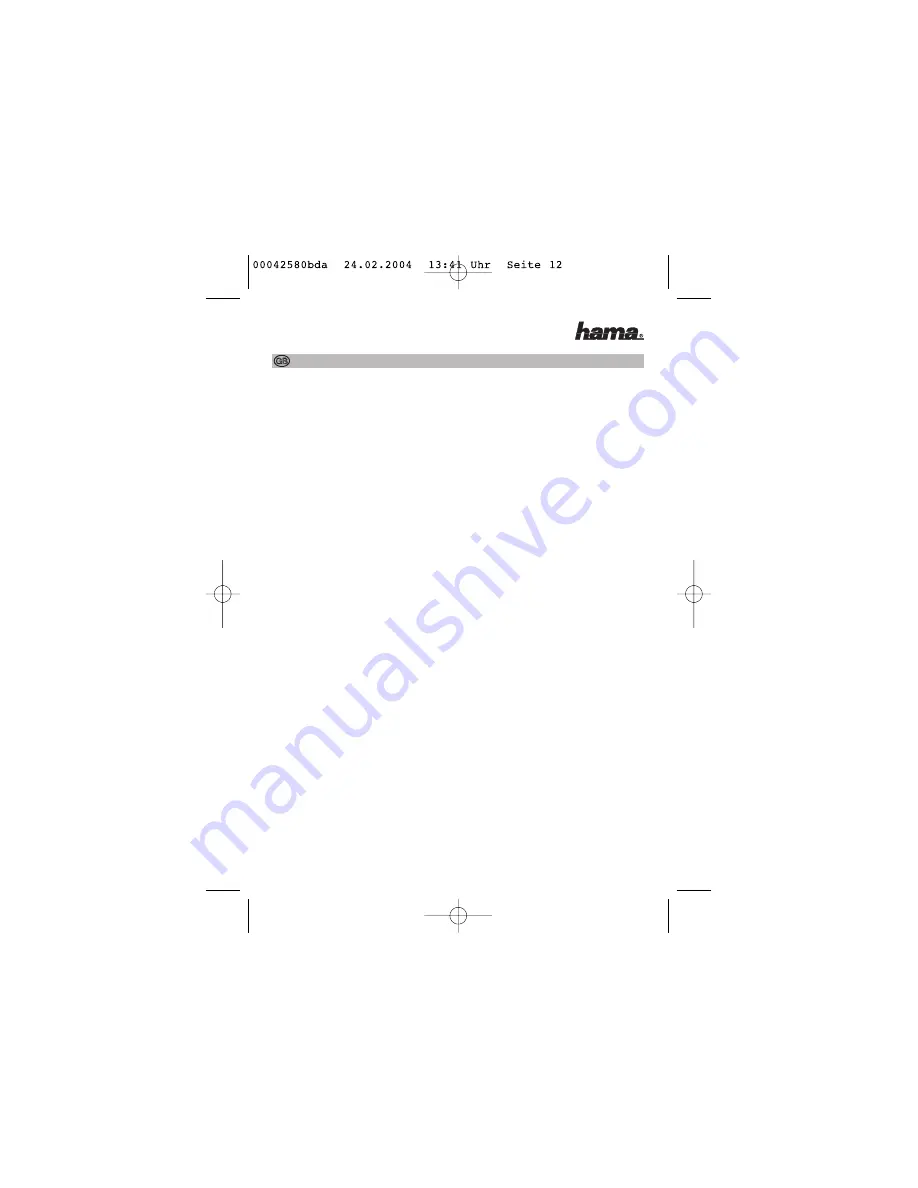
12
L
Other recording methods
Recording device, e.g. video recorder, must be connected to VCR terminal in all cases.
1. Direct recording from television
Switch to AV on video recorder. Switch AV Selector input to TV.
Start recording on video recorder.
2. Recording from SAT, DTT, DVD or AUX
Switch video recorder to AV. Choose AV Selector input channel. Press record on video.
3. Video to video recording
Connect video 1 to VCR terminal and video 2 to DVD terminal. Recording is possible in both
directions. Select video for playback as input device on AV Selector. Connect video for
recording to AV. Press record on video intended for recording.
4. Making two different recordings at once.
Connect video 1 to VCR terminal and video 2 to DVD terminal. Appliances for playback can
be connected to SAT, DDT or AUX. Choose input channel on AV Selector
(SAT, DTT or AUX)
e.g. SAT and press LOCK key once (SAT, TV1, VCR and TV2 LED's change from green to
orange). Then select one of the other input channels on the AV Selector (DTT or AUX) e.g.
AUX. Press TV 2 button (TV1, TV2 and AUX LED's turn green, SAT and VCR LED's turn red).
Switch both video recorders to AV and start recording. Start playback device.
Video 1 (VCR) only records signals from the SAT terminal and video 2 (DVD) only records
signals from AUX terminal. Only picture from DVD terminal is shown on TV1 and TV2.
Recording between VCR and SAT terminals is not cannot be controlled.
Do not press any other buttons on AV Selector during recording. After recording, press
SAT button (SAT, TV1, VCR, TV2 LED's turn orange). Press LOCK button [(SAT, TV1, VCR,
TV2 LED's turn green again). Lock function is deactivated.
5. Making five recordings from one input source simultaneously
Connect three videos to VCR, DVD, TV1 Euroscart terminals and two videos to cinch
terminals TV1 and TV2. Connect playback device to SAT terminal.
Select SAT input on AV Selector and press LOCK button once. Start recording.
Содержание AV-1000
Страница 2: ...00042580 Audio Video Selector AV 1000...
Страница 11: ...10 Connection set up L...




















