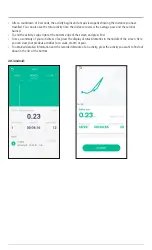1. Explanation of warning symbols and notes
Warning
This symbol is used to indicate safety instructions or to draw your attention to specific hazards and risks.
Note
This symbol is used to indicate additional information or important notes.
2. Package contents
•
"Fit Track 1900" fitness tracker
•
Operating Instructions
3. Safety instructions
•
This product is intended for private, non-commercial use only.
•
Use the product only for the intended purpose.
•
Protect the product from dirt, moisture and overheating and use it in dry environments only.
•
Do not use the product in the immediate vicinity of heaters, other heat sources or in direct sunlight.
•
Do not operate the product outside the power limits specified in the technical data.
•
Do not use the product in areas in which electronic products are not permitted.
•
The battery is integrated and cannot be removed.
•
Do not open the device or continue to operate it if it becomes damaged.
•
Do not attempt to service or repair the product yourself. Leave any and all service work to qualified experts.
•
Do not drop the product and do not expose it to any major shocks.
•
Do not modify the product in any way. Doing so voids the warranty.
•
Dispose of packaging material immediately in accordance with the locally applicable regulations.
•
Do not incinerate the battery or the product.
•
Do not tamper with or damage/heat/disassemble the batteries/rechargeable batteries.
•
While driving a car or using sports equipment, do not allow yourself to be distracted by your product and keep
an eye on the traffic situation and your surroundings.
•
Consult your doctor before starting an exercise programme.
•
Always be aware of your body’s response when you exercise, and speak to your doctor in an emergency.
•
Consult your doctor if you have a medical condition and wish to use the product.
•
This is a consumer product, not a medical device. Hence, it is not intended for the diagnosis, therapy, cure or
prevention of illnesses.
•
Prolonged contact with the skin can lead to skin irritations and allergies. Consult a doctor if symptoms persist.
•
This product is not a toy. It contains swallowable small parts that pose a suffocation hazard.
Warning - cardiac pacemakers
This product generates magnetic fields. Persons with a cardiac pacemaker should consult a doctor before using
this product, as the pacemaker's proper function could be affected.
Содержание 00178600
Страница 2: ......
Страница 3: ...4 Fit Track 1900 2 3 1 Fit Track 1900...
Страница 68: ...J 1 2 3 4 Hama Bluetooth smartphone...
Страница 69: ...1 2 Fit Track 1900 3...
Страница 70: ...USB USB 4 Fit Track 1900 4 1 4 USB USB USB 90 4 2 3 1 3 4 3 MAC 1 3 4 4 1...
Страница 71: ......
Страница 74: ...6 4 6 4 1 iOS Android...
Страница 75: ...6 4 2 My health rating iOS Android...
Страница 76: ...6 4 3 Bluetooth Heart rate Start measure Android Start measuring iOS iOS Android...
Страница 77: ...6 4 4 Sleep iOS Android...
Страница 78: ...6 4 5 Healthy habit Create Android Add iOS iOS Android...
Страница 79: ...6 5 Motion Android Motion iOS Start iOS Android...
Страница 80: ...3 iOS Android...
Страница 83: ...10 2012 19 EU 2006 66 EE 11 Hama GmbH Co KG 2014 53 www hama com 2402 2480 MHz 3 28 dBm...
Страница 99: ......