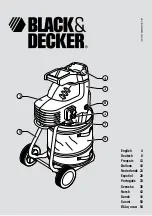5
The fi rst two cases can trigger the automatic overload
protection function which interrupts the power supply. If
this is the case, proceed as follows:
1. Remove the plug from the socket and wait
at least 25 minutes until the overload
prevention function resets. Remove all
remaining paper from the shredder or cut it off
appropriately.
2. Then connect the machine to the mains again
and set the switch to REV. Using the reverse
function, pull the paper trapped in the cutting
rollers out of the top of the shredder. You can
then set the switch back to AUTO.
3. If the switch is set to „AUTO“ and the paper
feeder is clear, the shredder is now ready to
use
again.
CLEANING AND CARING FOR THE CC 718L:
This shredder requires regular care (monthly for normal
use). You should also oil the slitting mechanism. If you do
not do this, the motor noise can become louder, blockages
can occur more frequently, the slitting capacity can
decrease or it might not work any longer.
Proceed as follows to oil the slitting mechanism:
1. Apply the appropriate oil to the rollers below
the paper feed.
2. Set the switch to AUTO and let the rollers
rotate for approx. 3 seconds.
3. Then set the switch to REV and let the
shredder run for another 3 seconds.
4. Repeat steps 2 and 3 about three more times.
SPECIFICATIONS:
- Slitting
sizes:
- Paper: 4 x 23 mm (cross cut)
- CD: mm (strip cut)
- Plastic card: mm (strip cut)
-
Slitting capacity: 7 sheets
-
Slitting speed: 2.38 m/min.
-
Max. feed width: 220 mm
-
Mains connection: 220-240 V~
-
Dimensions: 365 x 440 x 200 mm
00050173man_de_en_fr_pt.indd Abs2:5
00050173man_de_en_fr_pt.indd Abs2:5
01.02.11 09:31
01.02.11 09:31