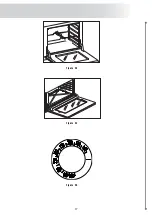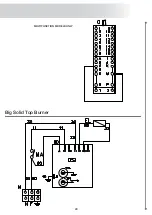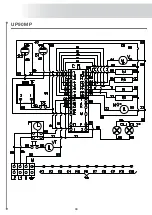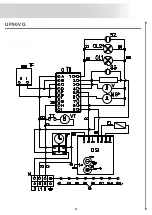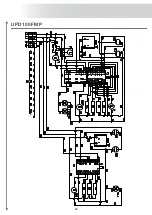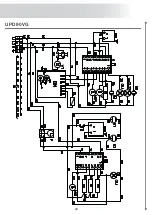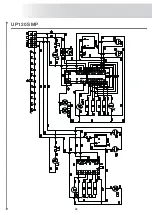19
8 . S E M I - A U T O M AT I C F U N C T I O N W I T H E N D O F C O O K I N G T I M E
Choose the function end of cooking (
button) and set the
fi
nal time with the +/- buttons. The symbols “A”
and the pot symbol
appear. The oven is switched on. When the time coincides with the set time the oven is
switched o
ff
and the pot symbol disappears. The buzzer then sounds. The symbol “A” starts to
fl
ash.
9 . A U T O M AT I C F U N C T I O N W I T H C O O K I N G T I M E A N D E N D O F C O O K I N G
Choose the function cooking time
and set the required time with the +/- buttons. The symbol “A” appears.
The oven is switched on and the pot symbol
appear. Wait a few seconds until the current time appears.
Set the end time using the end of cooking button
, the approximate
fi
nal time appears on the display.
Use the +/- buttons to set the
fi
nal time actually required. The oven is switched o
ff
and the pot symbol
disappear. The pot symbol will appear again when the time coincides with the
fi
nal time minus the cooking time.
At the end of the automatic programme the symbol “A” starts to
fl
ash. The buzzer sounds and the oven and pot
symbol disappear.
1 0 . M I N U T E M I N D E R
Choose the timer function (
button) and set the required time with the +/- buttons. The bell symbol
will
remain on for the duration of time set. At the end of this time the buzzer sounds.
1 1 . B U Z Z E R
The buzzer sounds at the end of the cooking time function and continues to buzz for 7 minutes. The buzzer is
silenced by pressing any of the buttons
or
.
The volume of the buzzer can be adjusted using the “-“ button without having
fi
rst selected any function.
There are three di
ff
erent buzz volumes to choose from and their duration depends upon the length of time for
which the “-“ button is held pressed.
1 2 . S TA RT O F A P R O G R A M M E A N D C H E C K I N G
Once a programme has been selected it starts after setting the time. The time remaining can be viewed at any
time by selecting the corresponding function again.
1 3 . I D E N T I F Y I N G A P R O G R A M M I N G E R R O R
There is a programming error if the time indicated on the clock is between the cooking and end of cooking times.
The error is indicated by the buzzer sounding and the symbol “A”
fl
ashing.
1 4 . C A N C E L L I N G A P R O G R A M M E
To cancel a programme select the manual function. At the end of the set programme this is automatically cancelled.
1 5 . I M M E D I AT E U S E
A) If the display
fl
ashes read point B, otherwise go to point C.
B) If the display
fl
ashes the correct time has not been set or there has been a power failure. In this case, set the
correct time (see paragraph 5) and then go to point C.
C) Press the
and
button simultaneously. Set the temperature (thermostat knob) and function (selector
knob) using the knobs on the appliance.
Содержание UP60
Страница 17: ...17 Figure 24 Figure 25 Figure 23...
Страница 29: ...29 MULTIFUNCTION MODELS ONLY Big Solid Top Burner...
Страница 30: ...30 UP90MP...
Страница 31: ...31 UP90VG...
Страница 32: ...32 UPD100FMP...
Страница 33: ...33 UPD90VG...
Страница 34: ...34 UP120SMP...
Страница 35: ...35 UP120VG...
Страница 36: ...36 UP150MP...
Страница 37: ...37 UM150SVG...
Страница 38: ...38 UP90VGG...
Страница 39: ...39 UPD90VGG...
Страница 40: ...40 UP120VGG...
Страница 41: ...41 UP150SVGG...