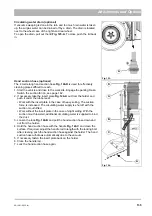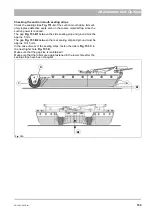06-1491-00-12.fm
141
Attachments and Options
Setting the rotating brush speed
Select the working menu in the multifunctional display with the turn-push
knob
Fig. 129-69
.
Change the current value in the brush speed menu item
.
If the right-hand joystick
Fig. 129-69
is used for the 3rd rotating brush with
a 3-brush system, the menu item
Fig. 133-B
appears automatically.
Setting range: 0 to 100 %
Adjusting the brush pressure (3-brush system) (optional)
Using this option it is possible to reduce the brush pressure of the rotating
brushes.
Select the working menu in the multifunctional display with the turn-push
knob
Fig. 129-69
. Change the current value in the brush pressure menu
item.
If the left-hand joystick is used for the 1st rotating brush and the 2nd rotat-
ing brush with a 3-brush system, the menu item
appears auto-
matically.
If the right-hand joystick is used for the 3rd rotating brush with a 3-brush
system, the menu item
appears automatically.
The higher the setting, the more the brushes are relieved.
Setting range: 0 to 100 %
Fig. 133:
A
B
Fig. 134:
A
B
Содержание Citymaster 1600
Страница 22: ...22 01 1491 00 12 fm Safety Instructions G A B D E F Fig 3 C F C E C D G A B A...
Страница 26: ...26 02 1491 00 11 fm Operation Fig 5 25 23 16 18 17 19 22 21 20 24 26 27...
Страница 28: ...28 02 1491 00 11 fm Operation Fig 6 28 42 44 41 43 46 47 37 36 38 39 40 35 41 48 49 34 30 32 29 33 31 45...
Страница 30: ...30 02 1491 00 11 fm Operation Fig 7 62 63 61 67 55 50 51 54 53 52 58 57 59 60 65 64 66 68 56...
Страница 32: ...32 02 1491 00 11 fm Operation Fig 8 75 69 78 73 72 79 80 81 82 83 74 77 70 71 76 84...
Страница 85: ...04 1491 00 11 fm 85 Technical Data 4 Technical Data Fig 80 3830 1600 941 1210 975 1964...
Страница 146: ...146 06 1491 00 12 fm Attachments and Options 6 1 5 Technical data Fig 144 2215 4510 1580 2250...
Страница 220: ...220 06 1491 00 12 fm Attachments and Options...