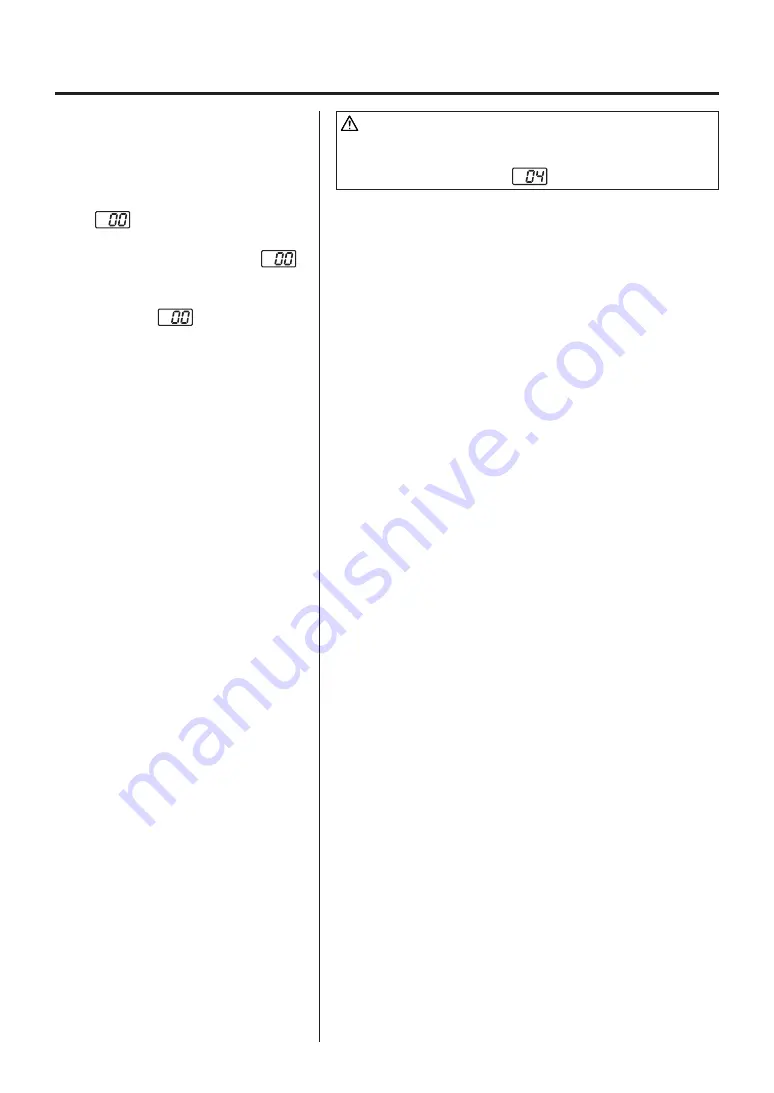
8
Operation
1. When the FM-2024 is used with
the FM-202, turning the power
switch ON will display the nozzle
ID
.
All the standard nozzles for
FM-2024 share the same ID
.
Use the standard nozzle as it is.
If a different ID was entered,
change to
. Refer to the
FM-202 instruction manual for
instructions in changing the
nozzle ID.
2. Set the temperature.
Refer to the instruction manuals
for the soldering station being
used.
3. Reaching the set
temperature
After the soldering station has
reached the set temperature,
there will be an idle period of
15
seconds
before the 'ready' alarm
sounds. This time is used to
ensure more efficient suction.
For the FM-202, pressing the
push button (or pulling the trigger)
before the alarm sounds will cause
the displayed temperature to start
blinking. Neither model should
be used until after the alarm has
sounded. However, if the nozzle
temperature is 482°F/250°C or
higher when the power is turned
ON, the idling time will be omitted.
Removing solder
Clean the nozzle end.
Be sure the nozzle tip is tinned
with clean, fresh solder.
CAUTION
In case of long shape nozzle, the nozzle temperature will be lower
than the normal one. In order to set very precise temperature,
enter the nozzle ID number of
.





























