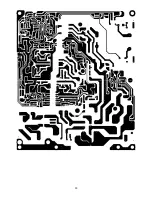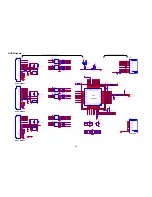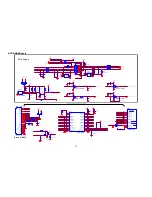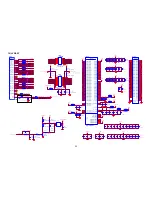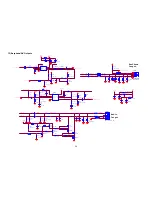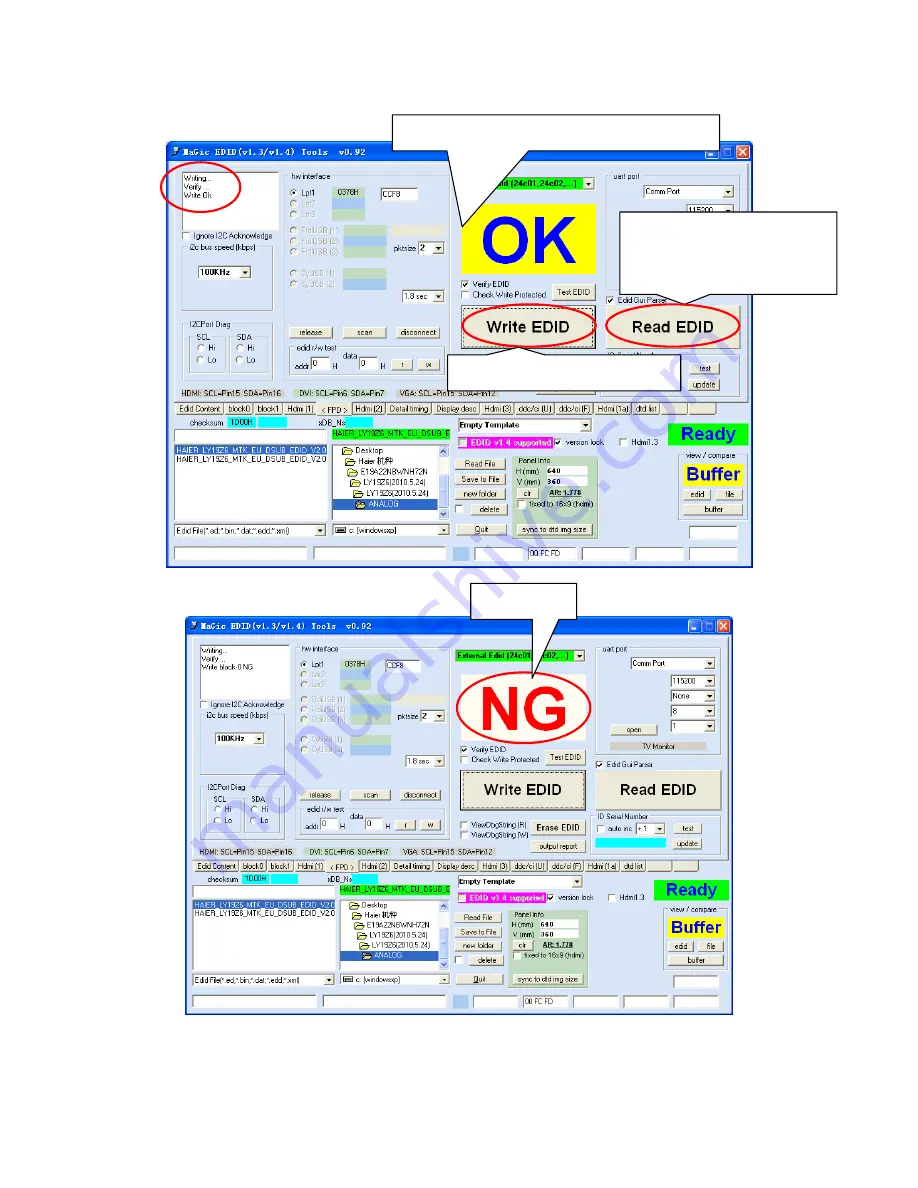
44
Step5.
Click “write EDID” to write EDID. If display “NG” in the yellow blank, which represent writing failly. Please
check the whether the connection of tool and cables is nomal and retry. Another way is to change a new ISP board
and retry. Take Haier LY19Z6 for example:
1. Click here to write EDID.
2. ”OK” represents writing successfully.
Write fail.
3. Click “Read EDID” can read
out the EDID info checked in
“Edid Conten” interface.
Содержание L32C1120
Страница 7: ...7 2 2 To Use the Menus ...
Страница 8: ...8 ...
Страница 9: ...9 ...
Страница 10: ...10 ...
Страница 11: ...11 ...
Страница 12: ...12 ...
Страница 13: ...13 ...
Страница 14: ...14 ...
Страница 19: ...19 4 Mechanical Instructions Step1 Remove the STAND HINGE and BASE Step2 Remove the REAR COVER ...
Страница 20: ...20 Step3 Remove the POWER CORD Step4 Remove the MAIN BOARD POWER BOARD and SPEAKERS ...
Страница 21: ...21 Step5 Remove the BKT and separate the BEZEL and PANEL Step6 Remove the IR BOARD KEY BOARD and LED BOARD ...
Страница 29: ...29 6 PCB Layout 6 1 Main Board 715G3269M01001005K ...
Страница 30: ...30 ...
Страница 31: ...31 6 2 Power Board 715G3770P02W20003S ...
Страница 32: ...32 ...
Страница 33: ...33 ...
Страница 34: ...34 6 3 LED Board 715G4252T02000004S 6 4 Key Board 715G4234K02000004S ...
Страница 35: ...35 6 5 IR Board 715G4247R02000004S ...