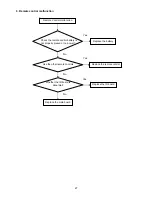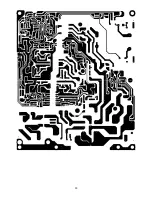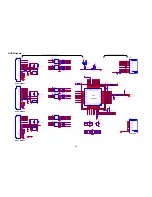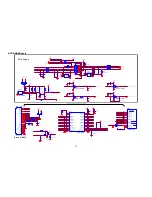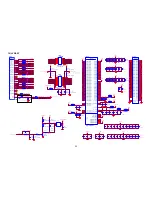40
3.2 Check the F/W version on the second row of the factory mode info. If F/W version is incorrect, please
upgrade again as above steps, else let’s go to Step 3.3. Take Haier HLC24XLE2 for example:
Figure 3.2
3.3 If the FW version is correct, please do factory reset.
Choose “Reset” and press “ENTER” key to do factory reset as figure 3.3 to figure 3.5.
Figure 3.3 figure 3.4
Figure 3.5
3.4 After all the steps, FW upgrade is finished finally.
Press “ENTER”,
Show “Doing”
Show “Done”
Reset ok!
Содержание L32C1120
Страница 7: ...7 2 2 To Use the Menus ...
Страница 8: ...8 ...
Страница 9: ...9 ...
Страница 10: ...10 ...
Страница 11: ...11 ...
Страница 12: ...12 ...
Страница 13: ...13 ...
Страница 14: ...14 ...
Страница 19: ...19 4 Mechanical Instructions Step1 Remove the STAND HINGE and BASE Step2 Remove the REAR COVER ...
Страница 20: ...20 Step3 Remove the POWER CORD Step4 Remove the MAIN BOARD POWER BOARD and SPEAKERS ...
Страница 21: ...21 Step5 Remove the BKT and separate the BEZEL and PANEL Step6 Remove the IR BOARD KEY BOARD and LED BOARD ...
Страница 29: ...29 6 PCB Layout 6 1 Main Board 715G3269M01001005K ...
Страница 30: ...30 ...
Страница 31: ...31 6 2 Power Board 715G3770P02W20003S ...
Страница 32: ...32 ...
Страница 33: ...33 ...
Страница 34: ...34 6 3 LED Board 715G4252T02000004S 6 4 Key Board 715G4234K02000004S ...
Страница 35: ...35 6 5 IR Board 715G4247R02000004S ...