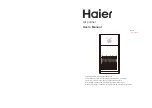Thank you for purchasing our products. For better and
safer use, please read this manual carefully before
operation and keep it properly for future reference.
Contents
Instructions for safe operation
Main parts and components
Product specifications
Safety warning
Precautions before use
Getting Started
Operation panel description
Operation instructions
Display status description
Remote controller description
Product maintenance
Troubleshooting
After-sales service
When using this product, please follow the basic warnings as follows:
Read all warnings before use
Warnings - To reduce the risk of fire, electric shock, damage,
please observe the following requirements:
1. Disconnect the air purifier with the power source when you do not
use it or before maintenance.
2 To reduce the risk of electric shock, do not use outdoors or on wet
surfaces.
3. Please use the product in accordance with this manual and use
only the functions recommended in this manual.
4. It is recommended to use a separate power outlet instead of a
multi-outlet socket to avoid the danger due to overheating.
5. Please place the product on a stable table or floor, and do not
use it on the edge of the table or an inclined surface to avoid
accidental damage to the product.
6 Before using the product, please remove the packages of the
main body of air purifier and all its filters, and ensure that the filters
are installed correctly according to this manual.
7. To open the front panel and replace the filter, be sure to turn off
the power.
8. Do not block the air inlet and outlet when using the appliance, so
as to avoid damage caused by overheating of the appliance. Do not
use it near a soft object, such as curtains. And please ensure that
there is 30cm clearance around the appliance.
9. Do not use non-original accessories or parts to avoid damage to
the product. If non-original parts or accessories are used, the
applicable after-sales terms will be invalid.
10. If the power cord is damaged and it is necessary to replace the
power cord, it must be done by a professional or in a designated
maintenance station.
11. This product cannot replace the ventilation fan, vacuum cleaner
or range hood in the kitchen.
.......................................2
...........................................4
.................................................5
.............................................................6
...................................................7
............................................9
..................................................10
..............................................13
.........................................14
...................................................17
.....................................................18
.........................................................19
................................................................8
1
2