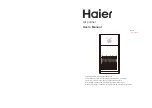Filter reset function
When the power is turned on and the indicator is lighted, it means
that the filter needs to be replaced; after the replacement, press the
power switch button and the fan speed button for 3 seconds, the buzzer
will ring once, the filter indicator light will be off, and the filter use time
will be reset.
Child lock function (fan speed button):
When the power is turned on, long press the fan speed button for 3
seconds to enable and disable the child lock function.
When the child lock mode is enabled, the buzzer will sound once and
the power button indicator will flash. Other functions except the power
button will be disabled.
Fan speed cycle button
Press the fan speed button to switch between fan speeds
A→1→2→3→A. The fan speeds are displayed for 5 seconds.
Afterwards, the PM2.5 display will be restored. If you need to check the
current fan speed, press the fan speed button again.
Automatic light sensor
The appliance enters sleep mode only when it is in dark for more than
one minute in smart mode. (The automatic light sensor is only enabled
in smart mode; if there is foreign object blocking above the switch
button, the appliance will enter this mode.)
11
12