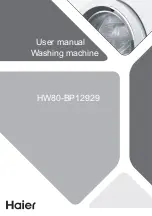3-Control panel
9
3.5 Function buttons
The function buttons(Fig. 3-6) enable additional op-
tions in the selected programme before programme
starts. The related indicators are displayed.
If a button has multiple options, the desired option
can be selected by touching the button sequentially.
3.5.1-Function button “Delay”
Note: Factory settings
To get best results in each programme Haier has well defined specific default set-
tings. If there is no special requirement dafault settings are recommended.
3.4 Detergent drawer
Open the drawer, two compartments can be seen
The recommendation on the type of detergents is s-
uitable for the various washing temperatures, please
refer to the manual of detergent.
3.5.2-Function button “Temp.”
2 Compartment 2: Softener, Conditioning agent etc.
1 Compartment 1:Power or Liquid detergent for
programme.
Press this button (Fig.3-7) to start the programme with a
delay. End time delay could be increase in steps of 30
minutes from 0.5-24h. When you select the delay, the to-
tal time will default to longer than the programme run time.
For example, display off 6:30 means end of programme
cycle will be in 6 hours and 30 minutes. Press “Start/Pause”
button to activate the time delay.
1
2
Press this button (Fig. 3-8) to change the washing temp-
erature of the programme. If no value is illuminated the
water will not be heated.
(Fig. 3-5):
Extra Rinse
Start/Pause
Steam
Temp.
Speed
Delay
Delay
Temp.
3-6
3-5
3-8
3-7
Содержание HW80-BP12929
Страница 1: ...User manual Washing machine HW80 BP12929 ...
Страница 2: ......
Страница 30: ......
Страница 31: ......
Страница 32: ...0020506943VL ...