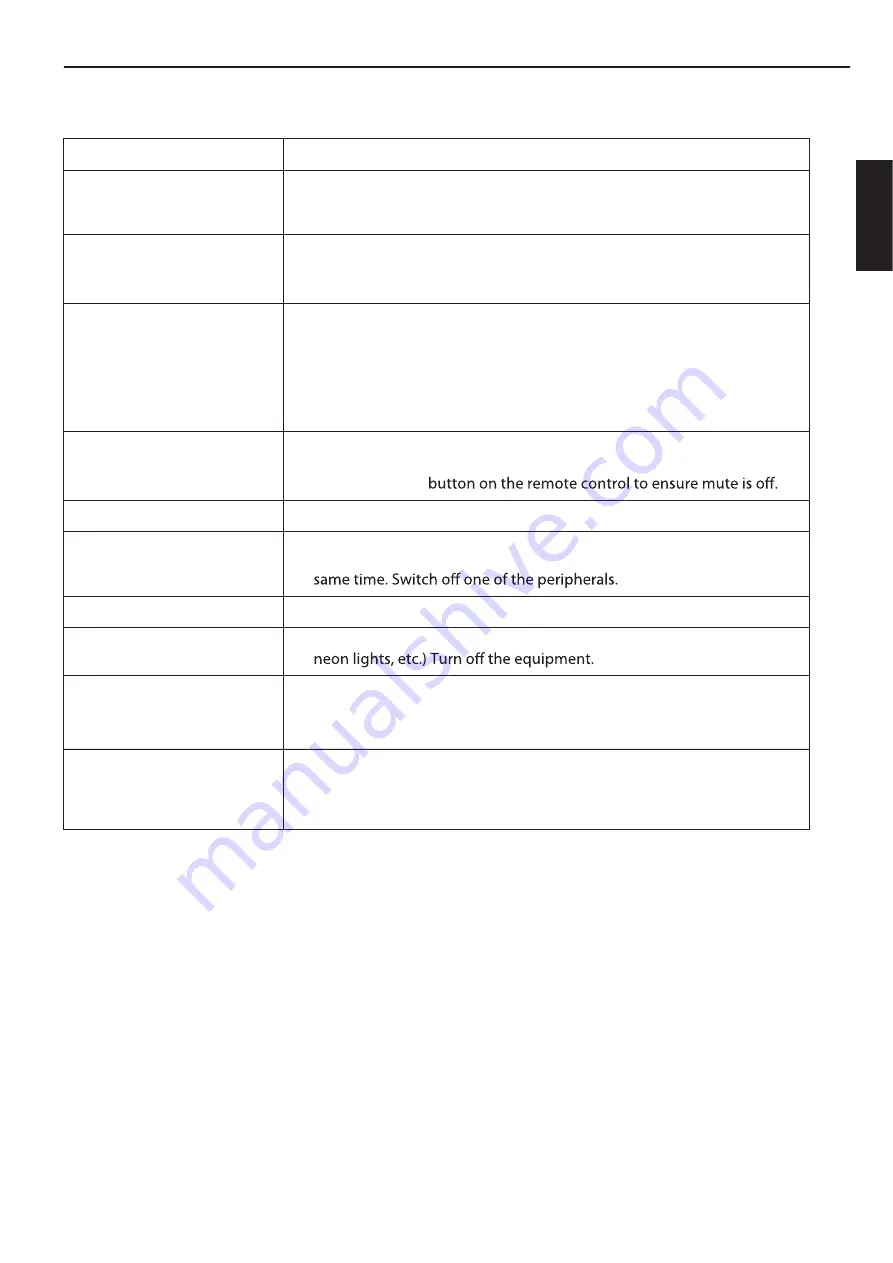
19
TROUBLESHOOTING
Please
m
ake these si
m
ple checks before calling service. These tips
m
a
y
save
y
ou ti
m
e and
m
one
y
since charges for
receiver installation and adjust
m
ents of custo
m
er controls are not covered under
y
our warrant
y
.
w
o
l
l
o
F
o
t
s
n
o
i
t
c
A
d
n
a
k
c
e
h
C
o
t
s
m
e
t
I
s
m
o
t
p
m
y
S
“Ghost” or double i
m
age
t
This
m
a
y
be caused b
y
obstruction to the antenna due to high rise
buildings or hills. Using a highl
y
directional antenna
m
a
y
i
m
prove the
picture.
No power
t
Check if the TV’s AC power cord is plugged into the outlet.
t
Unplug the TV, wait for 60 seconds. Then reinsert plug into the outlet
and turn on the TV again.
No picture
t
Check antenna connections at the rear of the TV to see if it is properl
y
connected to the TV.
t
Possible broadcast station trouble. Tr
y
another channel.
t
Adjust the contrast and brightness settings.
t
Check the Closed Captions control. So
m
e TEXT
m
odes could block the
screen.
Good picture but no sound
t
Increase the volu
m
e level b
y
pressing the
VOL+
button on the re
m
ote
control or on the TV side control panel.
t
Press the
MUTE
Good sound but poor color
t
Adjust the contrast, color and brightness settings.
Poor picture
t
Poor picture qualit
y
m
a
y
occur when an activated S-VHS ca
m
era or
ca
m
corder is connected to
y
our TV and other peripherals at the
Snow
y
picture and noise
t
Check the antenna connection.
Horizontal dotted line
t
This
m
a
y
be caused b
y
electrical interference (e.g. hair dr
y
er, nearb
y
Television not responding to
re
m
ote control
t
Check whether the batteries are working. Replace if necessar
y
.
t
Clean the re
m
ote control sensor lens on the TV.
t
You can still use the buttons on the side of
y
our TV.
Pi
x
els (dots) that are alwa
y
s
dark or alwa
y
s lit
t
Your TV is precision-
m
anufactured using an e
x
tre
m
el
y
high level of
technolog
y
. However, so
m
eti
m
es pi
x
els
m
a
y
not displa
y
correctl
y
.
These t
y
pes of occurrences are inherent to this t
y
pe of product and do
not constitute a defective product.
English
Содержание 50D3505B
Страница 1: ...50D3505 ...
Страница 2: ......
Страница 24: ...Manuel d utilisation MODÈLES 50D3505 ...
Страница 25: ......
Страница 48: ...Manual de usuario MODELOS 50D3505 ...
Страница 49: ......
















































