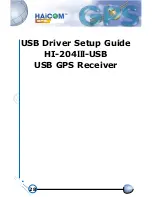32
B.Windows 98 Interface
1. Install GPS USB Driver
Before the installation of GPS USB driver, there are three
procedures required.
The first thing is to turn on PC in the Windows environment.
The second thing is to copy USB driver into HDD. The third
thing is to plug the GPS receiver into the USB port of PC
and then follow the installation guide.
Содержание HI-204III
Страница 1: ...HI 204III USB Ultra High Sensitive USB GPS Receiver...
Страница 3: ...1 HI 204III USB WATERPROOF Ultra High Sensitive USB GPS Receiver...
Страница 7: ...5 For notebook PC use HI 204III USB connect with a LaptopPC USB port USB port...
Страница 13: ...11 2 2 LED INDICATOR LED flashing 0 25Hz LED flashing 1Hz Signal Searching Position Fixed...
Страница 30: ...28 USB Driver Setup Guide HI 204III USB USB GPS Receiver...
Страница 32: ...30 Figure 1 Screen of GPS USB Driver Group Figure 2 Screen of GPS USB Driver Win 2000 and Win XP System File...
Страница 33: ...31 Figure 3 Screen of GPS USB Driver Win 98 and Win ME Group...
Страница 35: ...33 Step 1 Click the Next button Figure 4 Win 98 Automatic Installation Driver Screen...
Страница 36: ...34 Step 2 Select Automatically and click the Next button Figure 5 Win 98 Automatic Installation Driver Screen...
Страница 38: ...36 Step 4 Click the Next button Figure 7 Win 98 Automatic Installation Driver Screen...
Страница 39: ...37 Step 5 Click the Finish button Figure 8 Win 98 Automatic Installation Driver Screen...
Страница 41: ...39 Step 2 Double click the Control Panel icon Figure 10 My Computer Screen...
Страница 42: ...40 Step 3 Double click the System icon Figure 11 Control Panel Screen...
Страница 43: ...41 Step 4 Press Device Manager button Figure 12 System Properties Screen...
Страница 44: ...42 Step 5 Slect USB to Serial Port COM3 and click Propertes button Figure 13 System Properties Screen...
Страница 45: ...43 Step 6 Browse COM3 properties Figure 14 System Properties Screen...
Страница 51: ...49 Step 2 Select Hardware Figure 23 System Properties Screen...
Страница 52: ...50 Step 3 Select Device Manager Figure 24 System Properties Screen...
Страница 53: ...51 Step 4 Select Ports COM LPT Figure 25 Device Manager Screen...
Страница 54: ...52 Step 5 Select COM4 Figure 26 Device Manager Screen...
Страница 55: ...53 Step 6 Select Driver Figure 27 USB to Serial Bridge Screen...
Страница 56: ...54 Step 7 Browse COM4 properties Figure 28 USB to Serial Bridge Properties Screen...
Страница 64: ...WATERPROOF USB GPS Receiver...