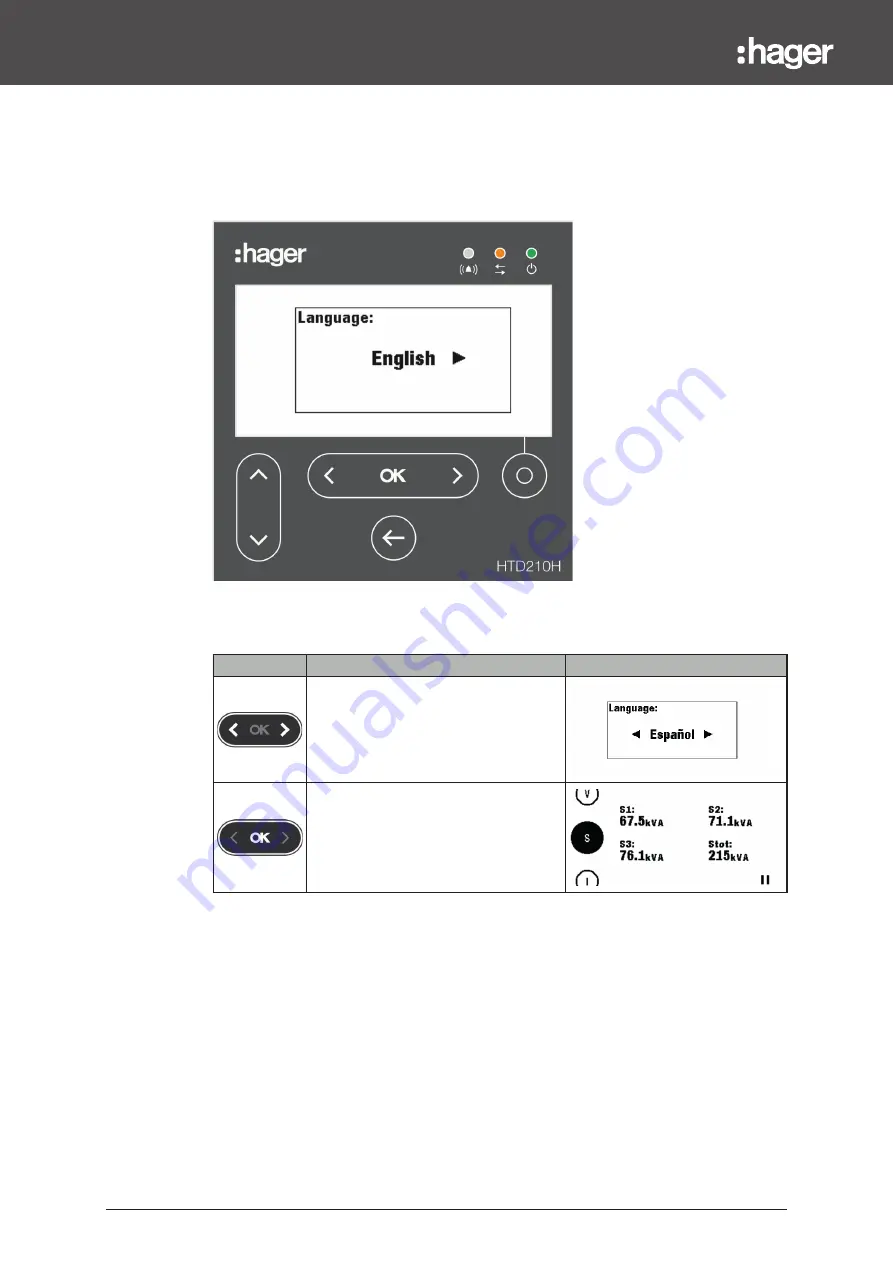
24
Technical changes reserved
Connecting and powering the HTD210H Panel display
3.3 First power-up
When fi rst powered up, the Panel display starts with the Language settings menu
after having displayed the Startup screen. The language English is preset. If this is
appropriate, confi rm with the
OK
key.
Changing the language:
Key
Step/Action
Screen
1.
Select another language.
2.
Confi rm the selection.
- The selected language will
appear on the display.
- The display switches to Live
mode.
NOTES
The language can also be changed within the Confi guration menu
(refer to Confi guration menu on page 59).
It is recommended to change the password after the fi rst power up
(refer to Confi guration menu on page 59).
Содержание h3+ HTD210H
Страница 1: ......
Страница 2: ......
Страница 8: ...8 Technical changes reserved...
Страница 40: ...40 Technical changes reserved...
Страница 64: ...64 Technical changes reserved...
Страница 70: ......
















































