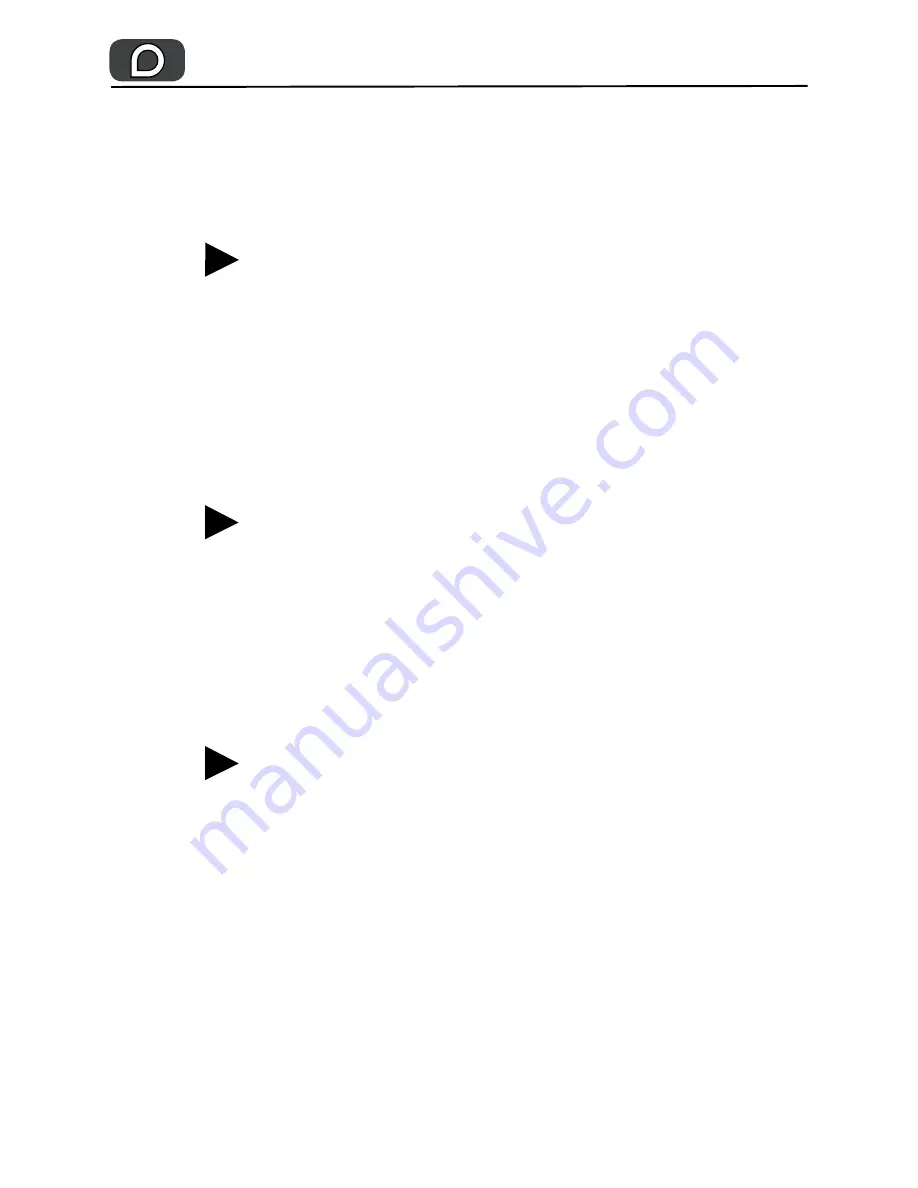
Troubleshooting
(cont)
After the unit has cooled down, refill the tank with
cold water, using a little less than indicated by the
line on the fill cup. Plug the unit back into the wall
receptacle and press the yellow power button to
start sanitizing.
PRoBLeM: Water is leaking from the steAM sYsteM ii.
Possible Cause:
1) Your unit’s water tank is overfilled.
Possible Solution:
1) The fill line on the Fill Cup indicates the proper
amount of water needed for the tank, but you may
want to try putting a little less water in the tank.
NotE:
Water should not go above the “bar” inside the
opening on top of the tank.
PRoBLeM: steAM sYsteM ii leaves water on the floor.
Possible Cause:
1) Ultra-MicroFiber Pad is saturated.
2) Unit is not level on the floor.
Possible Solution:
1) Turn off unit, unplug from power outlet and change
the Ultra-MicroFiber Pad as described on pg 10.
2) Always keep the STEAM SYSTEM II level and
parallel to the floor.
PRoBLeM: steAM sYsteM ii left white spot on the floor.
Possible Cause:
1) The STEAM SYSTEM II left in one spot for too long.
2) The STEAM SYSTEM II was not placed on the Floor
Protector/Resting Mat.
3) Hard water was used in the STEAM SYSTEM II.
Possible Solution:
1) Always place your STEAM SYSTEM II on the Floor
Protector/Resting Mat whenever not actively using
it.
Never
leave the MS-30 in one spot on any surface
for any period of time.
2) Use distilled water in the STEAM SYSTEM II.
NotE:
To remove spot, use a damp, dry cloth
with a few drops of white vinegar and rub the
stain to remove spot.
www.haanusa.com 877-HAAN DIRECT / 877-422-6347
pg 31




















