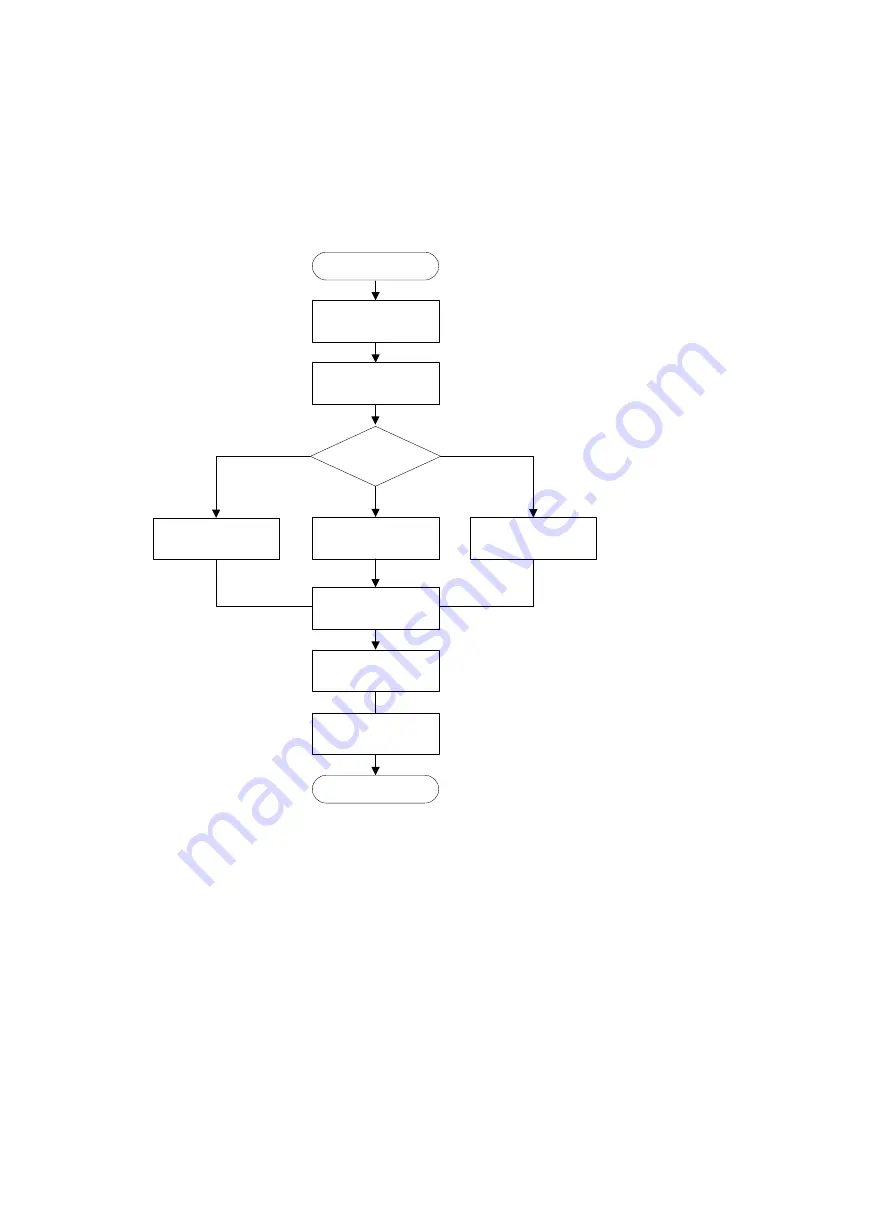
3
Installing the AP
Installation flowchart
Figure 3 Installation flowchart
Pre-installation tasks
Before installing the AP, perform the following tasks:
•
Connect the AP to a power source and the network. Examine the LEDs to verify that the AP
operates correctly. For information about AP LEDs, see "
•
Record the MAC address and serial number at the rear of the AP for future use.
•
Make sure you have completed cabling at the installation site.
Determining the installation position
Determine the installation position by observing the following principles:
Start
Pre-installation tasks
Determine the
installation position
Determine
the installation
method
Mount the AP on a
wall
Mounting the AP on a
pole
Connect the AP to the
network
End
Connect the AP to the
power source
Connect IoT access
units
Mount the AP on a
ceiling
























