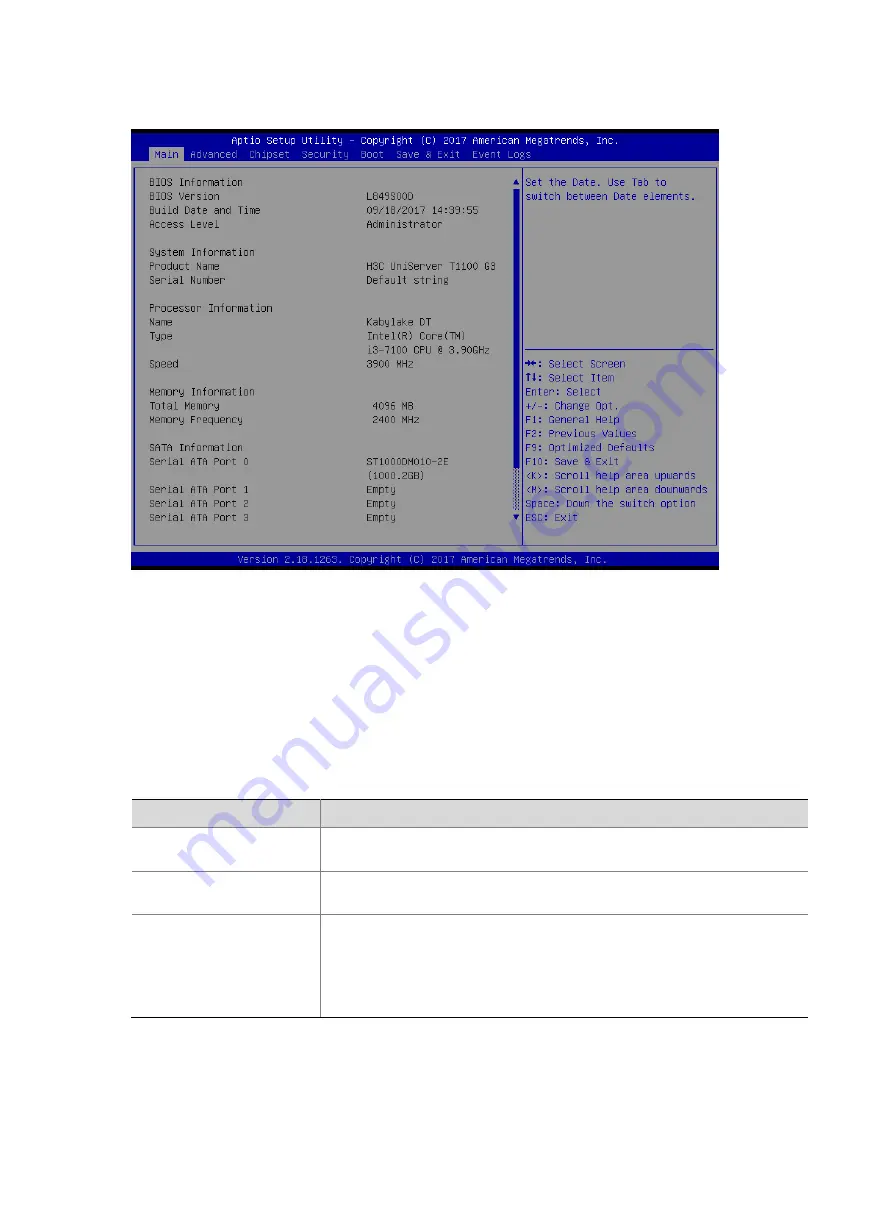
4-2
Figure 4-2 BIOS Setup screen
4.1.2 Preparing the OS Image File
1. Preparations
Before installing the OS, obtain the OS image file from the official website of the OS. The boot
media can be a physical CD-ROM, a bootable USB flash drive, or a PXE server.
Table 4-1 describes the preparations for the OS image file.
Table 4-1 Preparing the OS image file
Boot Media
Preparations
Physical CD-ROM
Insert the physical CD-ROM containing the OS image file into the CD-ROM
drive.
Bootable USB flash drive
Insert the bootable USB flash drive containing the OS image file into the USB
port.
PXE server
1.
Set up a PXE server and connect it to the Ethernet port of the OS server to
be installed.
2.
Upload the OS image file to the PXE server.
3.
On the server where the OS is to be installed, enable the PXE function (it is
disabled by default).
Содержание UniServer T1100 G3
Страница 39: ...4 30 Figure 4 51 OS installation completed...


























