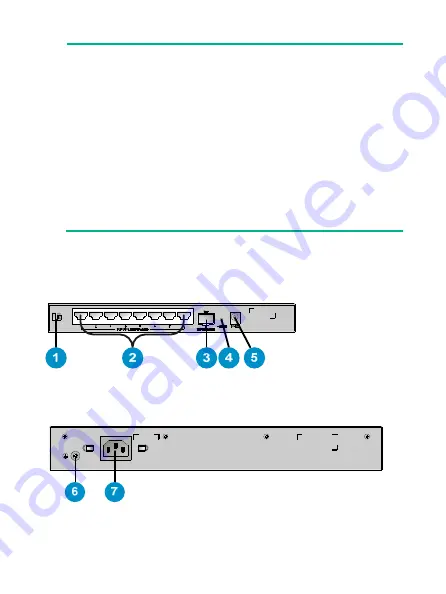
13
NOTE:
You can use a paper clip to press the reset button. The reset
button provides the following functions:
•
Restoring the Telnet and Web login passwords to
admin
—Press the reset button for about 5 seconds until the
power LED slowly flashes green.
•
Restoring the factory default and rebooting the
switch
—Press the reset button for about 10 seconds until
the power LED fast flashes green.
If you press the reset button for over 15 seconds until the power
LED turns steady green, the system does not perform any
restoring tasks.
Rear panel
Figure 12 S9G rear panel
Figure 13 S26/S26G rear panel

















