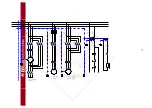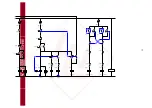Installation
Tools required for installation
wrench set (provided) level
forklift or crane with straps.
Remove the crate from around the planer and
any fasteners securing the planer to the skid.
Remove the side covers and place the lifting
hooks. Place straps under them and lift the
machine off the skid.
The planer should be
located on a sturdy floor, preferably concrete,
in a dry area with sufficient lighting. Leave
enough space around the machine for loading
and offloading stock and routine maintenance
work.
When the planer is situated, use the leveling
screws to level the machine.
This should be removed with a soft cloth and
kerosene. Do not use an abrasive pad. Do not
let solvent contact the plastic parts of the
machine, as it may damage them.
Electrical Connections
be connected. Place a warning placard on
the fuse holder or circuit breaker to prevent
it being turned on while the machine is
being wired. Always follow proper Lock
Out/Tag Out procedures when performing
any wiring on this machine
3.
Figure 1
Electrical connections must be made by
a qualified electrician in compliance with all
relevant codes. The machine must be
properly grounded to help prevent electrical
shock and possible fatal injury.
1.
The planer may be fitted with a correct volt,
be ”hard-wired” directly to your electrical
panel. If hard-wired to a panel, make sure
disconnect is available for the operator.
2.
Make sure the machine’s wire is
disconnected from the power source. If it is
hard-wired. Make sure the fuses have
been removed or the breakers have been
tripped in the circuit to which the saw will
Figure 2
4.
Make sure the voltage of the power source
corresponds
to
the
power
source
corresponds to the voltage of the planer as
recorded on the motor plate.
5.
Open the electrical enclosure (Main switch)
on the rear side of the machine (figure 1)
by loosening the screws.
6.
Connect the three phases to terminals
marked L1, L2, L3
7.
Connect
the
green
neutral wire to
terminal ”PE”.
8.
Connect the machine to power (or install
8