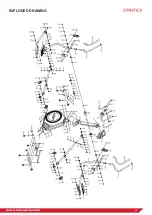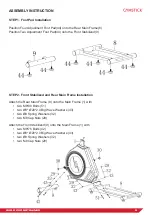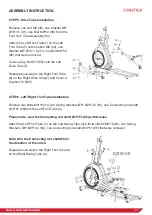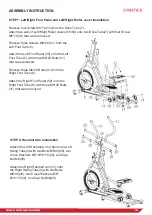18
GX8.0 CROSSTRAINER
COMPUTER OPERATION INSTRUCTIONS
BODY FAT PROGRAM (P12)
Setting Parameters for BODY FAT PROGRAM:
Selecting “
BODY FAT PROGRAM
” using UP OR DOWN KEY then pressing ENTER.
1.
“MALE ” will flash so Gender can be adjusted using UP OR DOWN KEY, press ENTER to save gender and move
to next data.
2.
“175” of Height will flash so Height can be adjusted using UP OR DOWN KEY, press ENTER KEY save value and
move to next data.
3.
“75“ of Weight will flash so Weight can be adjusted using UP OR DOWN KEY, press ENTER KEY to save value
and move to next data.
4.
“30” of Age will flash so Age can be adjusted using UP OR DOWN KEY, press ENTER to save value.
Press START/STOP to start measurement, please also grasp hand pulse grips.
After 15 seconds the display will show Body Fat %, BMR, BMI and BODY TYPE.
Note:
There are 9 body types divided according to BODY FAT % calculated:
• Type 1 is from 5% to 9%
• Type 2 is from 10% to 14%
• Type 3 is from 15% to 19%
• Type 4 is from 20% to 24%
• Type 5 is from 25% to 29%
• Type 6 is from 30% to 34%
• Type 7 is from 35% to 39%
• Type 8 is from 40% to 44%
• Type 9 is from 45% to 50%
BMR: Basal Metabolism Ratio
BMI: Body Mass Index
CONNECT THE INSTRUMENT POWER SUPPLY
Plug one end of the power adapter into the ac power socket and the output of the other end into the power interface of
the meter. At this time, the meter will emit a “BEEP” sound for 1 second, and the instrument will be fully displayed into
the initial state of the meter.
Li alarm prompt
Instrument display ERROR1 indicates that the connection wire of the motor is not in good contact or the motor is
damaged
Instrument display ERROR2 indicates no handheld heart rate signal input during body fat test
Power supply:
power adapter. Input A C (according to national grid standards)
Содержание GX8.0
Страница 4: ...4 GX8 0 CROSSTRAINER EXPLODED DRAWING ...
Страница 5: ...5 GX8 0 CROSSTRAINER EXPLODED DRAWING ...
Страница 8: ...8 GX8 0 CROSSTRAINER HARDWARE PACKING LIST ...