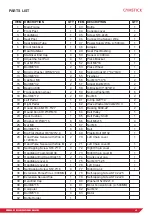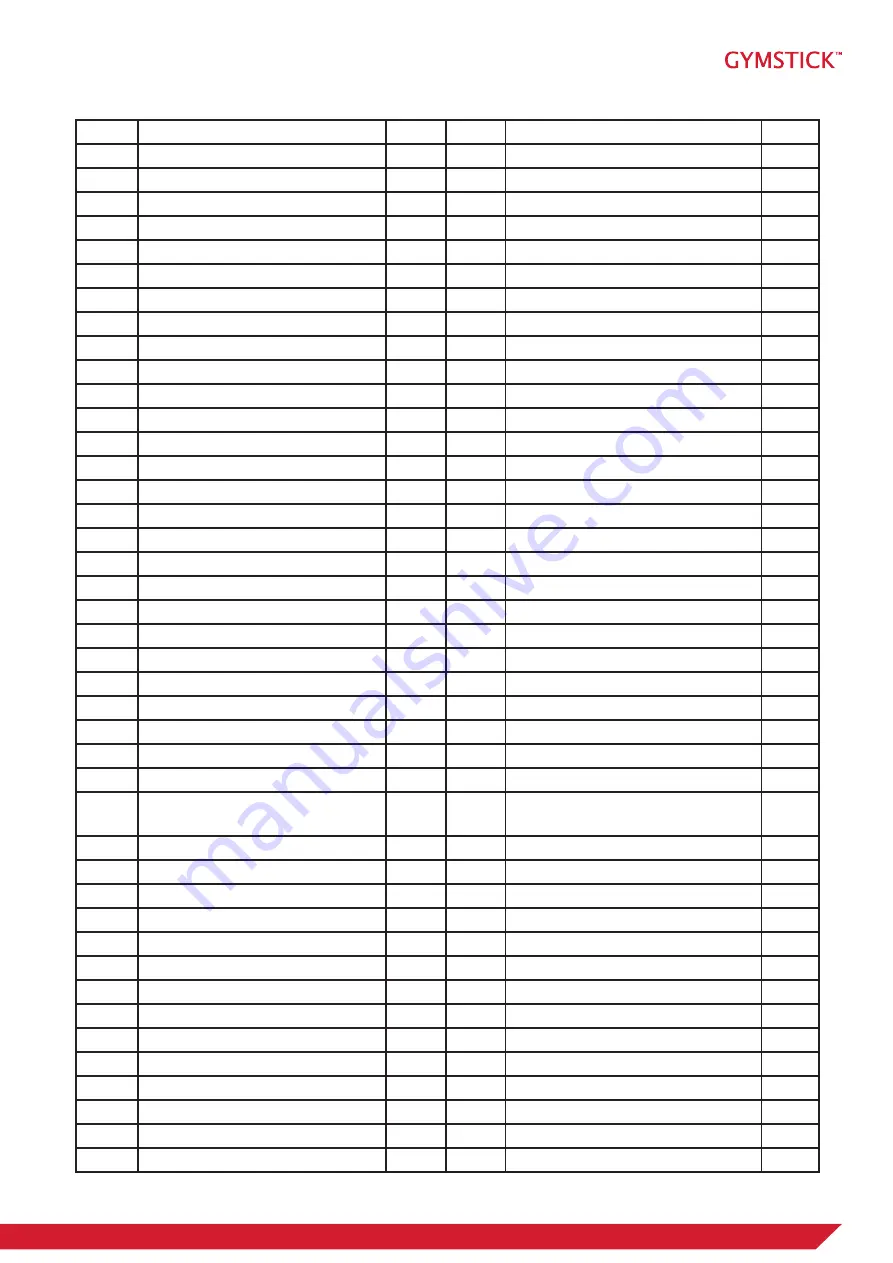
4
GB8.0 EXERCISE BIKE
PARTS LIST
ITEM DESCRIPTION
QTY ITEM DESCRIPTION
QTY
1
Main Frame
1
43
Bottle
1
2
Front Post
1
44
Console cover
1
3
Handlebar
1
45
Screw ST4.2x20
2
4
Seat Post
1
46
Connect the Sensor Wire
1
5
Seat Sliding Tube
1
47
Power Supply Wire L=500mm
1
6
Front Stabilizer
1
48
Adapter
1
7
Rear Stabilizer
1
49
Seat Post Bushing
1
8
Stabilizer End Cap
4
50
Sensor L=400mm
1
9
Adjust the foot Pad
4
51
Press Bracket
1
10
Nut M10*30
6
52
Bolt M8*18
1
11
Bolt M8*90
2
53
Press Wheel
1
12
Big Arc Washer Ф8*Ф20*2.0
6
54
Spring Hook Ф17 *62*Ф2.0
1
13
Bolt M8*90
2
55
Flywheel
1
14
Cap Nut M8
2
56
Nut M10*1.0*6
2
15
Bolt M8*32
2
57
Adjust Bolt M6*36
2
16
Bearing 608
4
58
U-Bracket 31*30*Ф1.0
2
17
Transportation wheel
2
59
Spring Washer Ф6
6
18
Bolt M6*12
2
60
Nut M6
2
19
Left Pedal
1
61
C-Clip Ф20*1.0
2
20
Right Pedal
1
62
Wave Washer Ф20xФ24*0.3
1
21
Round Knob M16*1.5*27
1
63
Bearing 6004-2Z
2
22
Round Knob Ф19*56*M10
1
64
Belt Pulley
1
23
Seat Cushion
1
65
Belt Pulley Shaft
1
24
Washer Ф16*Ф8*1.5
8
66
Bolt M6x15
4
25
Nut M8
5
67
Nut M6
4
26
Bolt M8*15
6
68
Belt
1
27
Big Flat Washer Ф8*Ф20*2.0
4
69
Plastic Bolt Ф8*32
1
28
Hand Pulse Sensor with Wire A
L=200mm
2
70
Left Chain cover
1
29
Hand Pulse Sensor with Wire B
2
71
Left Chain cover B
1
30
Self-tapping Screw ST4.2*10
4
72
Right Chain cover
1
31
Handlebar Foam GripФ38
2
73
Right Chain cover B
1
32
Handlebar End Cap Ф32x1.5
2
74
Crank cover cap
1
33
Handlebar cover A
1
75
Nut M10*1.25
1
34
Handlebar cover B
1
76
Left Crank
1
35
Self-tapping Screw ST2.9*16
4
77
Right Crank
1
36
Extension Pulse Wire L=300MM
2
78
Self-tapping Screw ST4.2x25
37
Extension Sensor Wire
1
79
Self-tapping Screw ST4.2x20
38
Oval End Cap
1
80
Washer Ф5xФ12x1.0
39
Bolt M8*15
4
81
Motor Tension Knob (L=500MM)
40
Computer
1
82
Nut M12
41
Bolt M5*10
4
83
Motor
42
Bottle Holder
1
Содержание GB8.0
Страница 6: ...6 GB8 0 EXERCISE BIKE EXPLODED DRAWING...