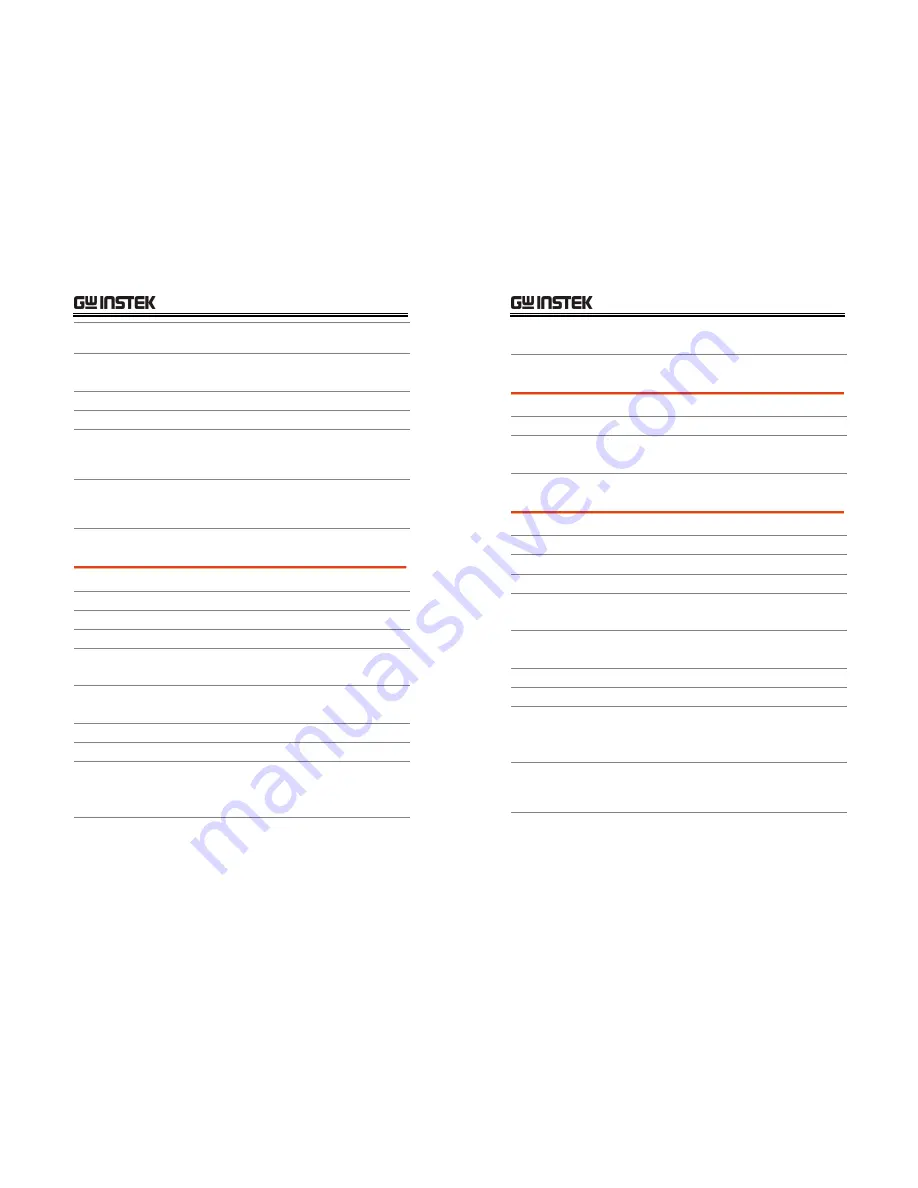
PROGRAMMING
95
0.005~1.275
(5 characters, including a
decimal)
5mV~1.275
Example MAIN:VOLT
0.005<^END^M>
Sets the test signal voltage to 5mV.
Query Syntax
MAIN:VOLT?<^END^M>or<^J^M>
Return String
<string> Voltage
MAIN:VOLT :< variable ><^END>
(<variable >= 0.005~1.275)
Returns the test voltage.
Query Example
MAIN:VOLT?<^END^M>
MAIN:VOLT 0.005<^END>
Returns the test voltage (5mV)
AUTO/MANU
Command/Query
Sets automatic or manual measurement mode.
Syntax
MAIN:TRIG:<string><^END^M>or<^J^M>
Parameter
<String>
Test
mode
AUTO
Automatic
mode
MANU
Manual
mode
Example MAIN:TRIG:MANU<^END^M>
Sets the measuring mode to manual
Query Syntax
MAIN:TRIG?<^END^M>or<^J^M>
Return String
<string> Voltage
MAIN:TRIG:AUTO<^END>
MAIN:TRIG:MANU<^END>
Returns automatic mode
Returns manual mode
Query Example
MAIN:TRIG?<^END^M>
MAIN:TRIG:AUTO<^END>
LCR-800
User
Manual
96
Returns Auto mode as the current measurement
mode.
START
Command
Starts a measurement in manual mode.
Syntax
MAIN:STAR<^END^M>or<^J^M>
Example MAIN:STAR<^END^M>
Starts
the
measurement
RANGE HOLD
Command/Query
Turns range hold on or off or queries the range hold status.
Syntax
MAIN:R.H.:<string><^END^M>or<^J^M>
Parameter
<String>
Range
hold
OFF.
Off
ON..
On
Example MAIN:R.H.:OFF.<^END^M>
Turn range hold off
Query Syntax
MAIN:R.H.?<^END^M>or<^J^M>
Return String
<string> Range
Hold
status
MAIN:R.H.:OFF.<^END>
MAIN:R.H.:ON..<^END>
Range hold is off
Range hold is on
Query Example
MAIN:R.H.?<^END^M>
MAIN:R.H.:ON..<^END>
Returns the Range Hold status (On)
















































