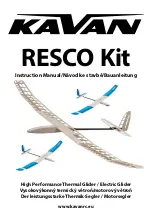Section VII
Systems
VII-22-5
Altitude Hold Mode (ALT)
Altitude hold mode is selected by pressing the ALT button on the FGP.
Additionally, altitude hold mode is automatically selected after altitude
capture has occurred and the aircraft has stabilized at the preselected
altitude. When in altitude hold mode, the system generates commands
to capture and maintain the pressure altitude that exists when the
mode is selected.
Preselect Altitude Mode
There is no manual selection of preselect altitude (PSA) mode, it is
armed continuously except in altitude hold, vertical approach
capture/track states. When in preselect altitude mode, the system
generates commands to capture the preselected (barometric) altitude.
Vertical Speed Mode (VS)
Vertical speed mode is selected by pressing the VS switch on the FGP
except in vertical approach capture/track and flight level change
overspeed modes. When in vertical speed mode, the system
generates commands to maintain the vertical speed that exists when
the mode is selected. In vertical speed mode, the VS/Pitch wheel is
used to slew the vertical speed reference.
Flight Level Change Mode (FLC)
Flight level change mode is selected by pressing the FLC button on the
FGP except when in vertical approach capture/track mode. Reference
airspeed is synchronized to the aircraft's current speed (IAS/Mach)
upon mode selection. The pilot controls the reference airspeed by
using the SPEED knob. When FLC mode is selected, a climb or
descend submode command is entered based on the difference
between the aircraft present altitude and the preselected altitude. If the
preselected altitude is higher than the current altitude, climb submode
is entered and visa versa. In either submode, a vertical speed floor is
implemented, forcing the aircraft toward the selected altitude if the
selected speed reference is inadequate.
10 Sep 2006