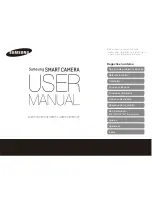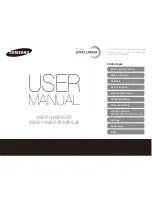User Manual
32
Note:
When the temperature difference between the target and its surroundings is not
great, it is advisable to focus manually to get a clear image of the target
Setting the temperature range
There are 3 methods available to set the temperature range:
Auto1, Auto2
and
Manual
•
To switch between the three modes, when there is no menu displayed in live thermal
image, keep button A depressed for 2 seconds and then release it to switch between the 3
modes. The prompt “Auto1” or “Auto2” or “Manual” will appear in the status bar at the
bottom of the screen
•
In both Auto1 and Auto2 modes, contrast and brightness of the image are controlled
automatically by the camera itself through Tmax and Tmin. In manual mode, you can
adjust the contrast and brightness manually by altering the values of Tmax and Tmin.
•
The only difference between Auto1 and Auto2 modes is that Auto1 makes you to view
both the target and its surroundings clearly enough, but Auto2 enables you to view clearly
the target only.
•
In
each
mode, when there is no menu displayed in live thermal image, press button A for
an instant to select the temperature setup menu at the right side of the image. Then the
menu flickers, indicating you change its option values now. Move the joystick up or down
to toggle between its options Tmax, palette, Tmin and filter, and move the joystick left or
right to change the respective values of the options.
•
If changing values of Tmax and Tmin in Auto1 mode or Auto2 mode, the camera will
immediately switch to manual mode
•
Altering values of Tmax and Tmin actually changes the display effect of a certain palette.
•
The standard temperature range of the camera is -20 to 800°C, which is divided into two
filter ranges. The range for filter position 1 is –20 to 250°C; the range for filter position 2 is
Содержание ThermoPro TP8
Страница 15: ...User Manual 15 ...
Страница 17: ...User Manual 17 1 LCD mount 1 Tightening gear 2 Touch pen 3 Contact pins at the LCD screen foot ...
Страница 49: ...User Manual 49 The submenus can be navigated by either clicking with the touch pen or moving the ...
Страница 79: ...User Manual 79 proceed further Installation continues and finishes quickly Click button Finish ...