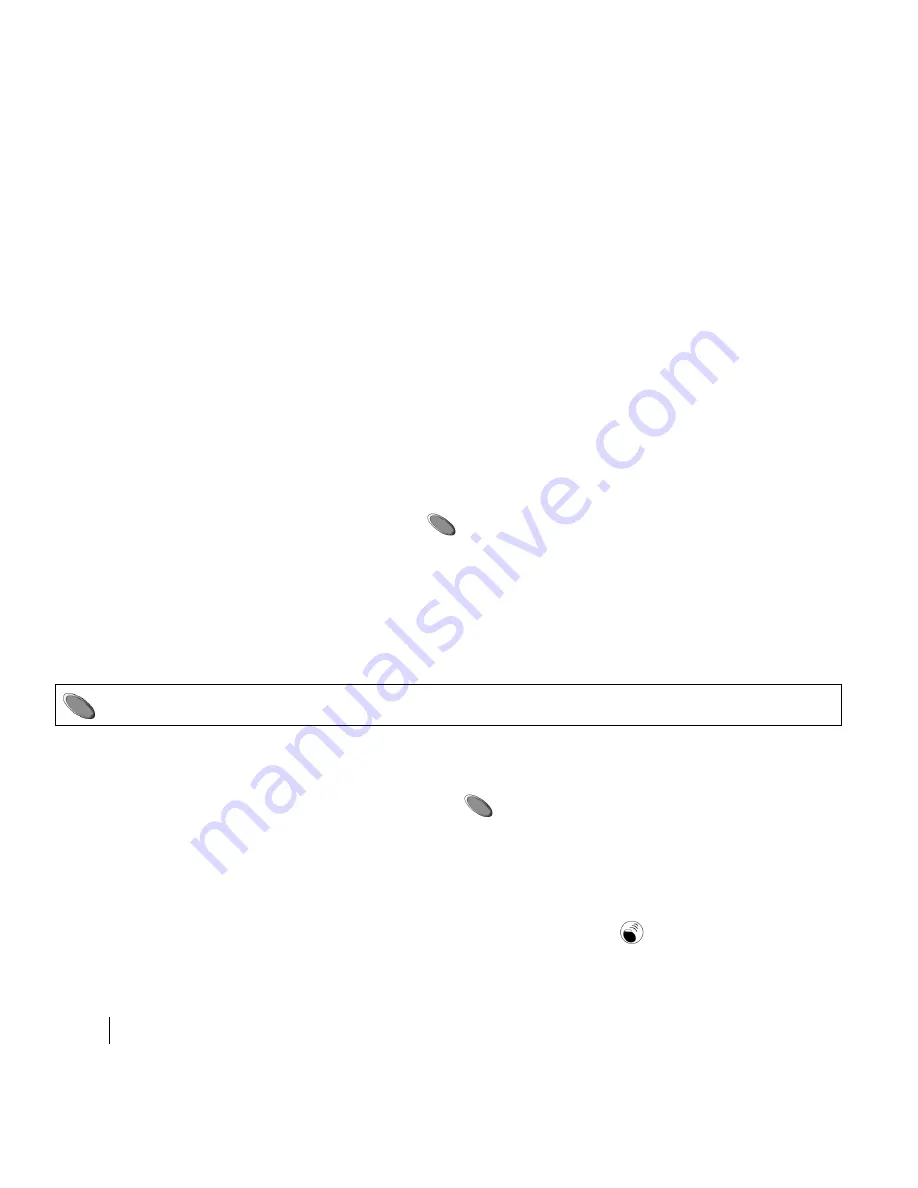
6
Inspection and Setup
Inspection and Setup
Inspect the HF PARTNER device, printer and printer adapter package contents for
any signs of damage or defects. If any defect or damage is visible, contact your
Guidant sales representative or call Guidant Technical Services. See “Contacting
Guidant” on page 5.
The following steps explain how to setup your HF PARTNER system:
1.
Connect the USB cable to the printer adapter and the USB port on the printer.
2.
Attach the printer adapter power cord to the printer adapter and plug the printer
adapter power cord into a standard wall outlet.
3.
Attach the printer power cord to the printer power input and plug the other end of
the power cord into a standard wall outlet.
4.
Press the printer ON button.
Press the green INTERROGATE button
to ensure that the HF PARTNER device
is operational; the symbols on the front will light up and a voice message will be
heard.
How to Interrogate an Implanted Heart Failure
Device
Use the following steps to interrogate an implanted heart failure device using the
HF PARTNER device:
1.
Press the green INTERROGATE button
. The “Interrogation requested” voice
message will be heard, followed by “Locate implanted device”.
2.
Move the HF PARTNER device over the patient’s implanted device (Figure 3).
The visual indicators on the front of the HF PARTNER device will light in
consecutive sequence until the communication with the implanted device is
established. During interrogation, the Interrogation light
will blink while data
is transmitting. At the end of a successful interrogation, the HF PARTNER device























