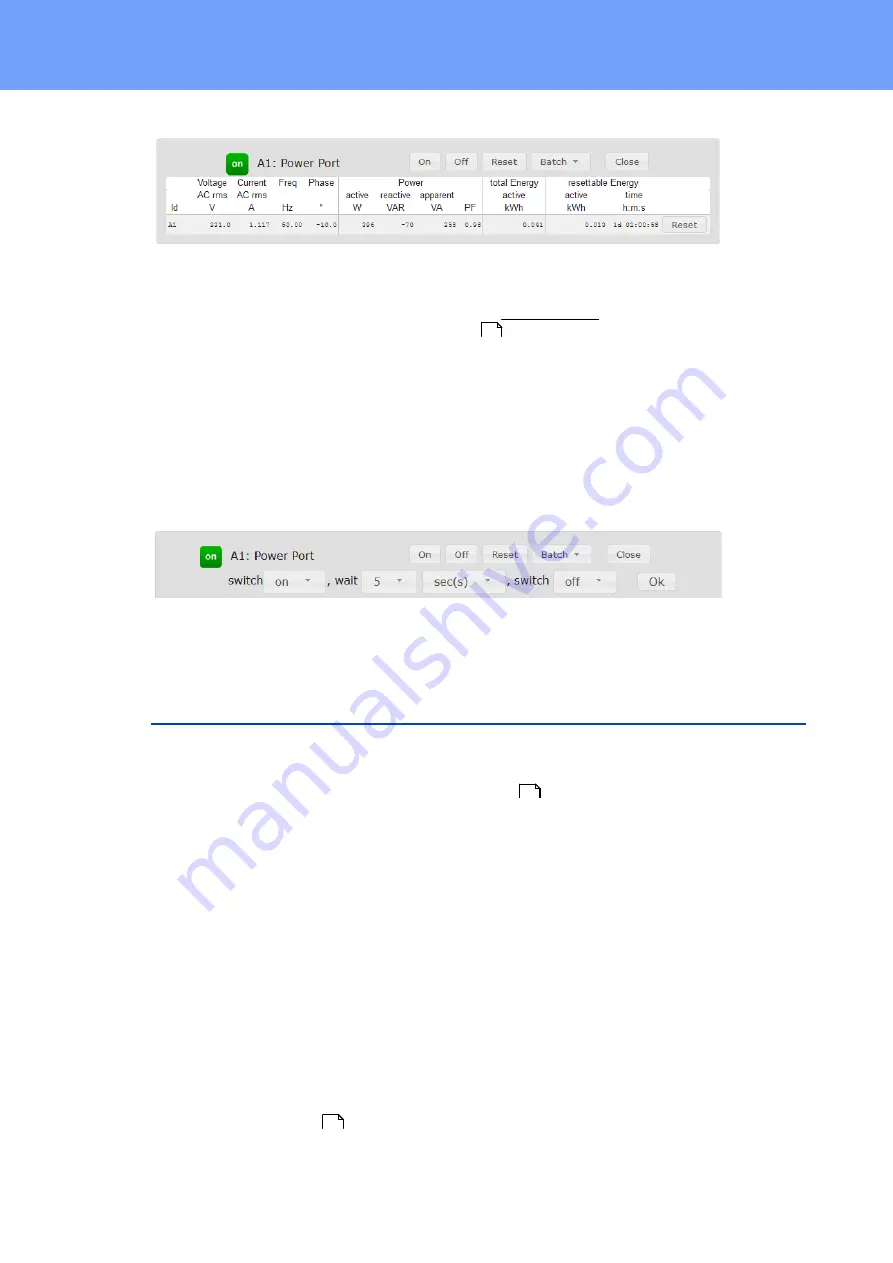
17
Expert Power Control 8221/8226
© 2022 GUDE Systems GmbH
Operating
The ports can be switched manually with the "On" and "Off" buttons. If the port is turned
on, it can be turned off by pressing the "Reset" button, until after a delay it turns itself on
again. The delay time is determined by the parameter Reset Duration, which is de-
scribed in the chapter "Configuration - Power Ports
". The "Close" button dissolves
the panel again.
Batchmode
Each individual port can be set for a selectable period of time to the state "switch on" or
"switch off". After the selected time they are automatically switched to the second
preselected state.
Optionally the device can be switched via a Perl script or external tools like wget. More
information is available on our support wiki at www.gude.info/wiki.
2.3
Maintenance
The actual device generation with IPv6 and SSL allows all maintenance functions in the
web interface to be carried out on the Maintenance Page
.
Maintenance in the web interface
The following functions are available from the maintenance web page:
·
Firmware Update
·
Change the SSL certificate
·
Load and save the configuration
·
Restart the device
·
Factory Reset
·
Jump into the Bootloader
·
Delete the DNS cache
Upload Firmware, Certificate or Configuration
On the Maintenance Page
, select the required file with "Browse .." in the sections
"Firmware Update", "SSL Certificate Upload" or "Config Import File Upload" and press
"Upload". The file is now transferred to the update area of the device and the contents
26
20
20
Содержание Expert Power Control 8221 Series
Страница 2: ...2 Expert Power Control 8221 8226 2022 GUDESystems GmbH ...
Страница 5: ...Device Description ...
Страница 14: ...Operating ...
Страница 25: ...Configuration ...
Страница 54: ...Specifications ...
Страница 109: ...Support ...













































