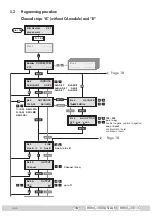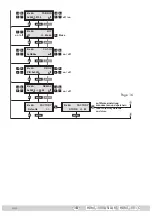- 22 -
HDMT 1000 ASI LAN / HDMT 1001 C
Setting the ASI transfer rate
In this menu you set the output transfer rate for the ASI component connected.
For this setting please take the required information from the documentation
(technical data) of the ASI component to be connected.
Bx 4
108000 KBits
ASI RATE
UÊ 1ÃiÊÌ i
buttons to place the cursor under the digits to be set for the
transfer rate then use the
buttons to set the transfer rate wished.
Ê
UÊ *ÀiÃÃÊÌ iÊ
button.
—> The “Setting the ASI options” – “
ASI OPTION
” menu is activated.
Setting the ASI options
Ê
ÊÌ ÃÊiÕÊÞÕÊ`iviÊÌ iÊÃâiÊvÊÌ iÊ`>Ì>Ê«>ViÌÃ]ÊÌ iÀÊ«>ÀÌÞÊ>`ÊÌ iÊÌÞ«iÊ
of transmission.
For this setting please take the required information from the documentation
(technical data) of the ASI component to be connected.
Bx 4
188 pos. cont.
ASI OPTION
UÊ *ÀiÃÃÊÌ iÊ
ÊLÕÌÌÃÊÌÊÃiÌÊÌ iÊÃâiÊvÊÌ iÊ`>Ì>Ê«>ViÌÃʺ
188”
or “
204
”
bits).
Ê
UÊ vÊÌ iÊ«>ÀÌÞÊvÊÌ iÊ`>Ì>ÊÌÊLiÊÌÀ>ÃÌÌi`Ê >ÃÊÌÊLiÊV >}i`]Ê«ÀiÃÃÊÌ i
buttons to place the cursor under “
pos.
” (positive – standard) and us-
ing the
buttons set to “
neg.
” (negative).
Ê
UÊ /ÊV >}iÊÌ iÊÌÞ«iÊvÊÌÀ>ÃÃÃÊ«ÀiÃÃÊÌ i
buttons to position the
cursor under “
cont.
” (continuous – standard) and using the
set to
“
burst
”.
—> Setting “
cont.
”
The data packets of the user data are collected to a great data packet in
the transport stream.
—> Seting “
burst
”
The data packets of the user data are spaced out evenly in the transport
stream.