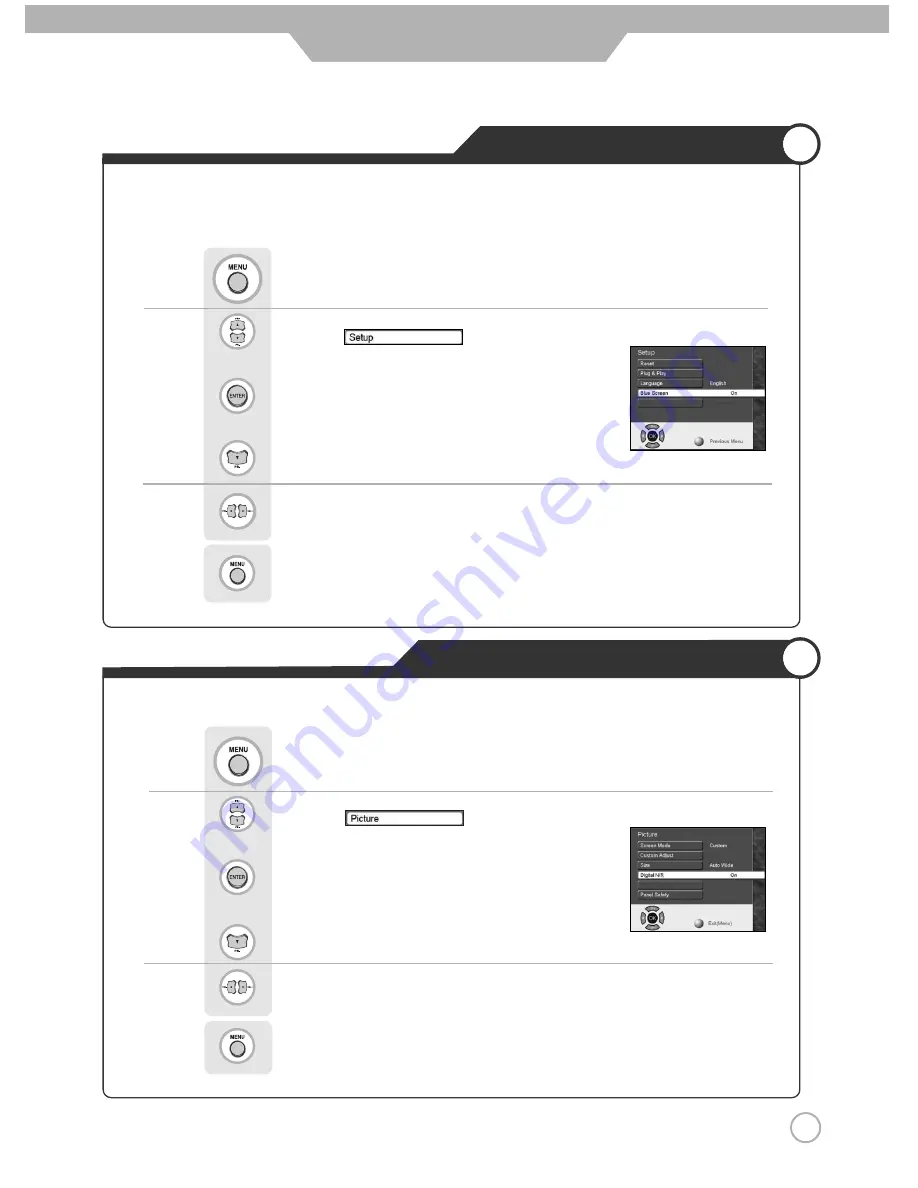
Use to select the "On" or "Off".
Press to go back to the previous menu.
Use to move to
.
Press to select.
Press to move to "Digital N/R".
Setting Digital Noise Reduction
Use to move to
.
Press to select.
Press to move to "Blue Screen".
Setting Blue Background
Use to select the "On" or "Off".
Press to go back to the previous menu.
33
Basic Use
The LCD TV can be set to display blue screen when no TV signal or signal from other connected
appliances are being received. If there is an incoming signal, the blue screen will be replaced by the
normal picture screen.
Press .
Use when screen is noise or lines appear.
Press .
Содержание Xentia 40
Страница 1: ......
Страница 46: ...External adjustment 46 External adjustment How connect a external equipment Back view of the LCD TV...
Страница 57: ...Memo Maintenance and Service...
Страница 58: ...Maintenance and Service Memo...
Страница 59: ...Maintenance and Service Memo...
Страница 60: ...90 X 4000AP L01 GRD 00...
















































