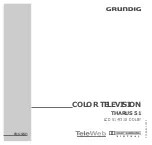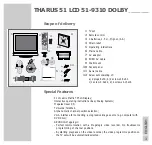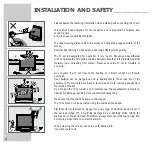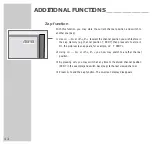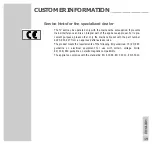14
ADJUSTING THE TILT ANGLE
_______________________________
The tilt angle of the screen can be adjusted either electronically or mechanically.
Electronically adjusting the tilt angle
You can easily adjust the tilt angle electronically.
1
Call up the picture menu with »
z
z
«.
2
Select the »Tilt angle« line with »
P+, P -
« (second page).
3
Set the desired tilt angle with »
Ǹ
« or »
Ƿ
«.
4
End setting with »
i
«.
Mechanically adjusting the tilt angle
If the electronic adjustment of the tilt angle was not sufficient, you can also adjust
it mechanically. Use the two different positions available in the foot of the TV set.
1
Remove the foot of the TV set.
Loosen the 2 screws on the bottom of the foot.
2
Insert both screws into the holes of the desired position and attach it again to
the TV set.
Picture
To page 1
Select
and open
Help
Back
Exit
2 Comb filter
1 Noise reduction
automatisch
3 Flicker-Reduction
Reference
4 Tilt angle
automatic
Содержание THARUS 51
Страница 1: ...COLOR TELEVISION THARUS 51 LCD 51 9310 DOLBY ǵ ENGLISH 22296 941 0400 ...
Страница 23: ......
Страница 24: ...Grundig AG Beuthener Str 41 D 90471 Nürnberg http www grundig com ...