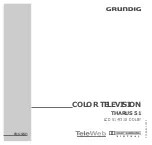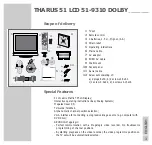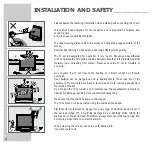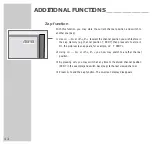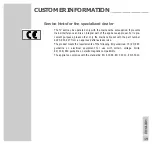12
ADDITIONAL FUNCTIONS
______________________________________
Zap function
With this function you may store the current channel position and switch to
another one (zap).
1
Use »
1 … 0
« or »
P+, P -
« to select the channel position you wish to store in
the zap memory (e.g channel position 7, PRO7) then press »
Z
« to store it.
On the picture screen appears, for example, »Z 7 PRO7«.
2
Using »
1 … 0
« or »
P+, P -
« you now may switch to another channel
position.
3
By pressing »
Z
« you may switch at any time to the stored channel position
(PRO7 in the example) and switch back (zap) to the last viewed channel.
4
Press »
i
« to end the zap function. The on-screen display disappears.
›
Z 7 PRO7
Содержание THARUS 51
Страница 1: ...COLOR TELEVISION THARUS 51 LCD 51 9310 DOLBY ǵ ENGLISH 22296 941 0400 ...
Страница 23: ......
Страница 24: ...Grundig AG Beuthener Str 41 D 90471 Nürnberg http www grundig com ...