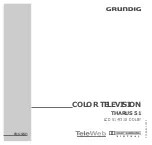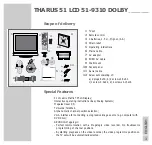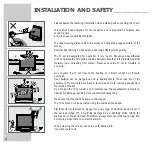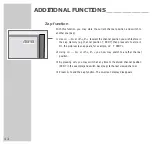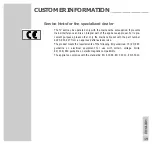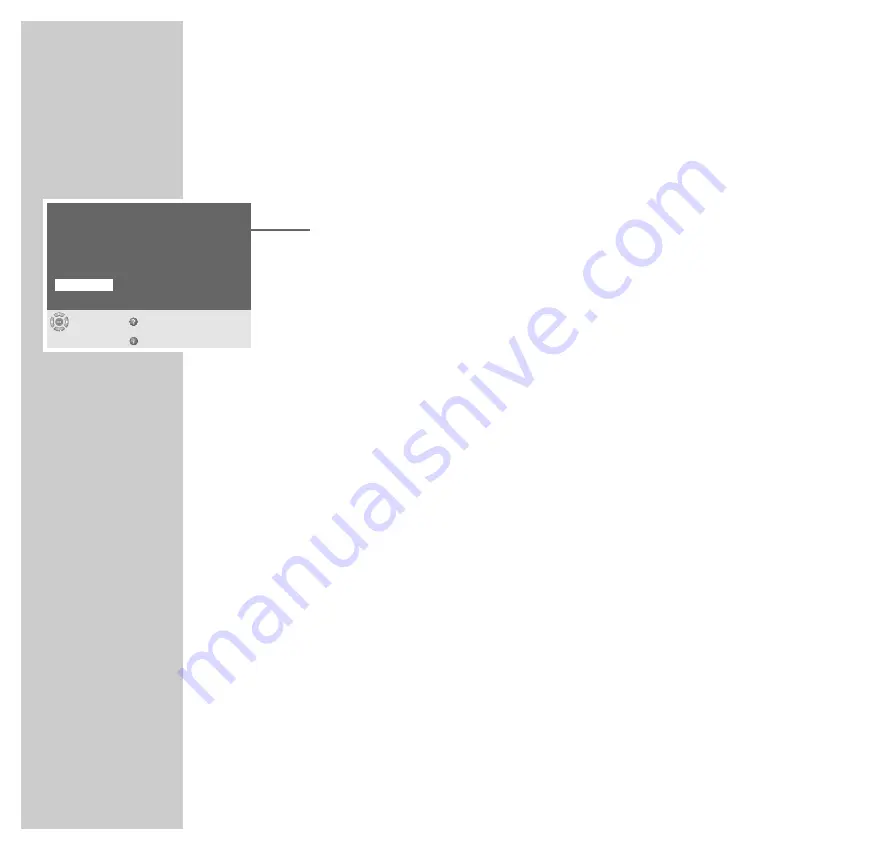
10
SETTINGS
______________________________________________________________________________
Programming TV channels
The TV set is equipped with the automatic tuning system “ATS euro plus” which
carries out the channel position assignment for you.
1
After switching on the TV set for the first time, select the dialog language with
»
P +
,
P -
« and confirm with »
OK
«.
2
Select your country (place of installation) with »
P +
,
P -
« then confirm with
»
OK
«.
– The automatic tuning system is started.
– Depending on the number of channels which can be received, the search
can take one minute and more.
– When the automatic allocation of the channel positions is completed, the
»Easy Dialog tips« menu appears. Via this menu you may learn how to
operate your TV set.
3
Select the desired menu item with »
P -
« then press »
OK
« to call it up.
4
To switch to TV mode, select »TV« with »
P +
,
P -
« and confirm with »
OK
«.
Note:
The TV channels that have been found can be sorted as you wish. TV chan-
nels that were subsequently added can also be set.
Detailed notes can be found in the » Easy Dialog System « interactive operat-
ing instructions.
Picture and sound settings
Call up these settings with the »
z
z
« button (picture) or »
F
F
« button (sound).
Detailed notes can be found in the » Easy Dialog System « interactive operating
instructions.
Menu Language
Select
and confirm
Help
Exit
Deutsch
Dansk
Español
Français
English
Italiano
Norsk
Slovensky
Nederlands
Português
Svenska
Suomi
âesky
Slovensko
Magyar
Polski
Türkçe
Български
Содержание THARUS 51
Страница 1: ...COLOR TELEVISION THARUS 51 LCD 51 9310 DOLBY ǵ ENGLISH 22296 941 0400 ...
Страница 23: ......
Страница 24: ...Grundig AG Beuthener Str 41 D 90471 Nürnberg http www grundig com ...