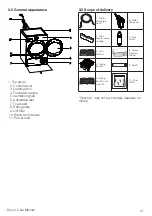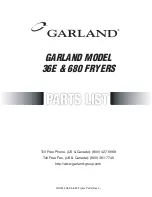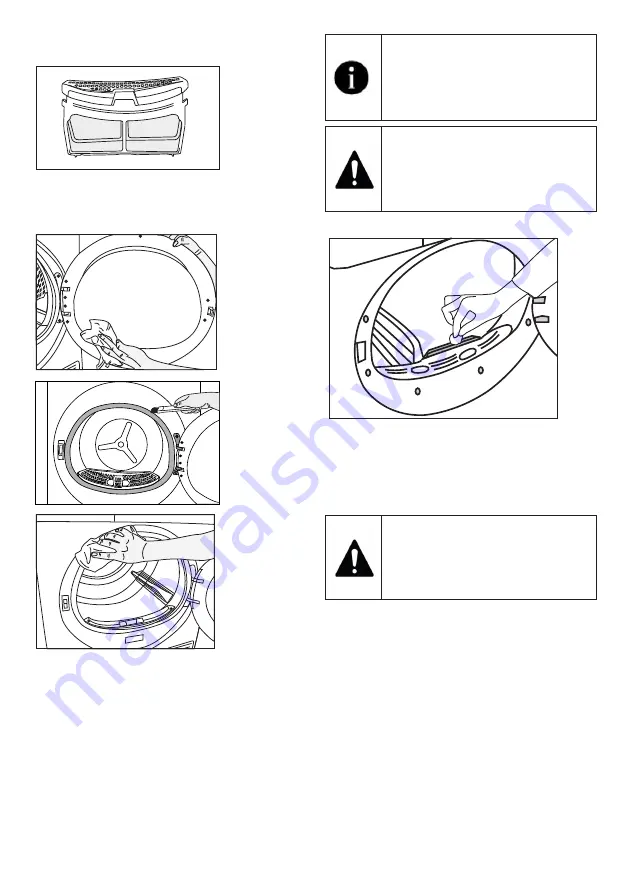
61
Dryer / User Manual
• Insert the fibre filters on one another and
place it back in its place.
• Clean the inner surface of the loading door
and the gasket with a soft damp cloth or the
brush on the air deflector.
7.2 Cleaning the sensor
The drying machine has humidity sensors that
detect whether the laundry is dry.
To clean the sensors:
Open the drying machine loading door.
If the machine is hot due to drying operation,
wait until it cools.
Clean the metal surfaces of the sensor with a
soft cloth dampened with vinegar and then dry.
Clean the metal surfaces of the
sensor 4 times a year.
Do not use metal tools to clean the
sensors’ metal surfaces.
Due to fire and explosion hazard, do
not use solutions, cleaning materials
or similar tools to clean sensors.
7.3 Emptying the water tank
During drying, the moisture is removed from
the laundry and condensed, then the water
is accumulated in the water tank. Empty the
water tank after each drying session.
Condensed water is not potable
water!
Do not remove the water tank as a
program is running!
If you do not empty the water tank, during the
next drying sessions the machine will stop
operating due to the water tank being full and a
Water Tank warning icon will blink. In this case
empty the water tank and to continue drying
operation, press the Start / Stand-by button.
To drain the water tank:
Pull the water tank out from its drawer carefully.
Содержание GT77823WHF12
Страница 1: ...Trockner Bedienungsanleitung Dryer User Manual GT77823WHF12 DE EN 2960313065_DE 150222 1809 ...
Страница 67: ......
Страница 68: ......