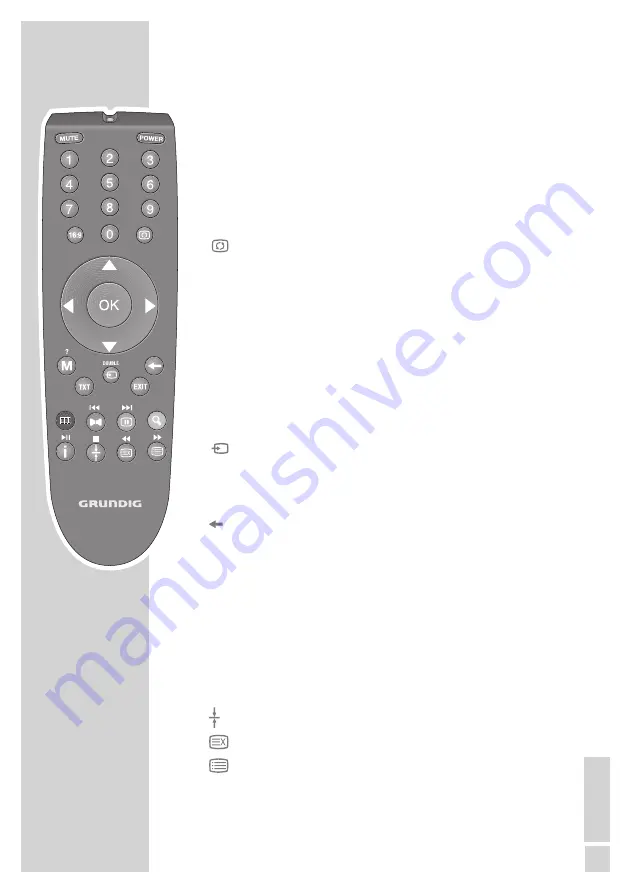
9
DEUTSCH
AUF EINEN BLICK
----------------------------------------------------------------------
Fernbedienung
MUTE
Schaltet den Ton ein und aus (Stummschaltung).
POWER
Schaltet das Fernsehgerät in den Bereitschafts-
modus oder aus dem Bereitschaftsmodus ein.
1 … 0
Schaltet das Fernsehgerät aus dem Bereitschafts-
modus ein.
Wählt Programme direkt.
16:9
Schaltet das Bildformat um.
Zapp-Funktion.
q
w
Schaltet das Fernsehgerät aus dem Bereitschafts-
modus ein.
wählen Programme schrittweise.
Bewegen im Menü den Cursor nach oben/
unten.
r
e
Lautstärkeeinstellung.
Bewegen im Menü den Cursor nach links/rechts.
OK
Aktiviert die ausgewählte Funktion.
M
Öffnet das Menü.
Antwortfreigabe im Videotext-Betrieb.
DOUBLE
Öffnet das Menü für die AV-Programmplätze.
Auswahl mit den Tasten »
q
« oder »
w
«, bestäti
gen Sie mit der »
OK
«-Taste.
Vergrößert die Seitendarstellung im Videotext.
Schaltet zum vorherigen Menü.
TXT
Schaltet zwischen Fernsehen und Videotext um.
EXIT
Schaltet das Menü ab.
●
(rot)
Wählt Seiten im Videotext.
●
(grün)
Wählt Seiten im Videotext.
●
(gelb)
Wählt Seiten im Videotext.
●
(blau)
Wählt Seiten im Videotext.
İ
Zeigt Programmnummer und Programmname.
Stoppt das Umblättern von Seiten im Videotext.
Aktualisiert Seiten im Videotext.
Wählt Unterseiten im Videotext.






























