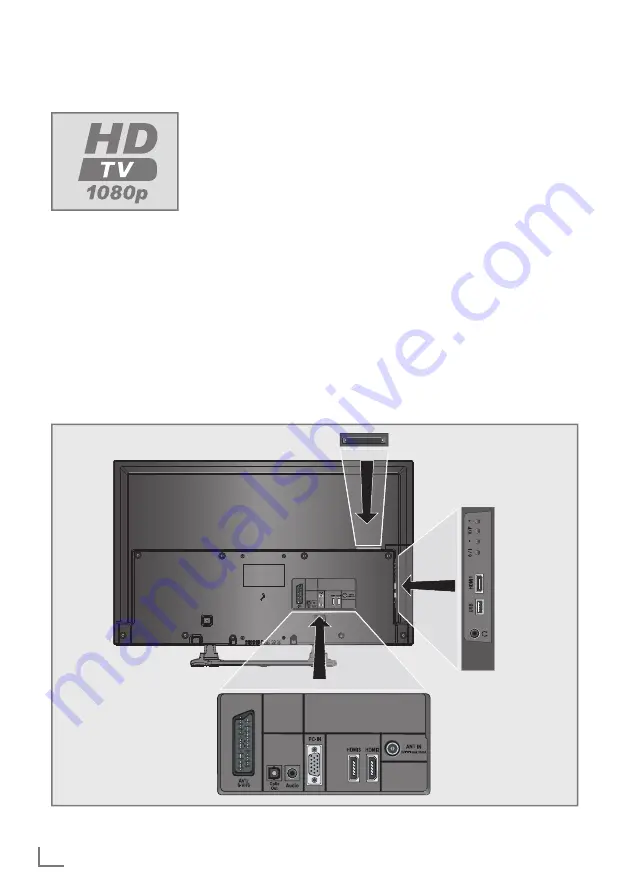
ENGLISH
40
OPERATIONUSINGEXTERNALDEVICES
-----------------------------
HighdefinitionHDready
Connect the corre-
sponding input sources
(e.g. HDTV receiver or
HD-DVD player) to the
»
HDMI
« sockets (for
digital HDTV sources).
This ensures that you
can view digital HDTV programmes, even if
they are copy-protected (HDCP High Bandwidth
Digital Content Protection), without encountering
problems.
Connectionoptions
7
Which television socket(s) you connect your
external devices to depends on the sockets
the external device is equipped with and the
signals which are available.
7
Please note: With many external devices,
the resolution of the video signal must be
adjusted to the input sockets of the television
(see the operating manual of the external
device). You can find out which values you
need to set by referring to the guidelines in
the sections about the various connection
options.
7
Do not connect any other equipment while
the device is switched on. Also switch off the
other equipment before connecting it.
7
Do not plug in the power cord of the device
until you have connected the external equip-
ment and the antenna.
Содержание 40 VLE 4520 BF
Страница 1: ...EN 40 VLE 4520 BF ...






























