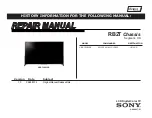C
ombi-
L
ine
Industrial PC M Panel PC
© 2010 by Grossenbacher Systeme AG
DVS 51052 V2.0
25
7 Mounting Instructions
7.1 G
ENERAL MOUNTING INSTRUCTIONS
The Compact Panel PCs are installed from the front, for example, into a
control cabinet. They are fixed at the rear with embedded threaded bolts.
The Compact Panel PCs are screw fastened onto the fixing bracket.
The Compact Panel PC M can be operated at a maximum ambient
temperature of 45°C (
Î
Sect. 11). The ambient temperature is measured
5cm above the PC aligned the CPU heat sink (vertical mounting, maximum
2000m above sea level)
The device can be mounted in housing, provided that the ambient
temperature is taken into account. A 10cm clearance from the housing walls
must be provided on all sides in order to ensure sufficient air circulation. A
minimum clearance of 10cm must be provided to active elements such as
the load power supply, transformers etc.
Direct sunlight (UV component) reduces the lifespan of the LCD crystals.
The following must be ensured to prevent the device
from overheating during operation:
- All cooling slots must be free in order to ensure
system cooling.
- Avoid the exposure of the flat screen to direct
sunlight.
- The angle of inclination to vertical mounting must
not exceed ± 35°
- A forced airflow increases the overall reliability
7.2 F
LUSH MOUNTING IN FRONT PANEL
-
GENERAL
1. Insert the Compact Panel PC from the front into the front panel
cutout.
2. The front seal must be flat and evenly positioned between the front
plate and the front panel.
3. Fasten the rear of the device to the supplied fixing frame using the 4
locking nuts (until the front frame is touching the front panel on all
sides).
Ensure that the seal is seated correctly on the front panel
If devices are provided with an all-round seal, both ends
of this seal must fit flush underneath the device.
Avoid torques higher than 0.5 Nm, as these may
otherwise damage the device.
The thickness of the front panel must not exceed 5 mm.
DVS 51052-V3.0