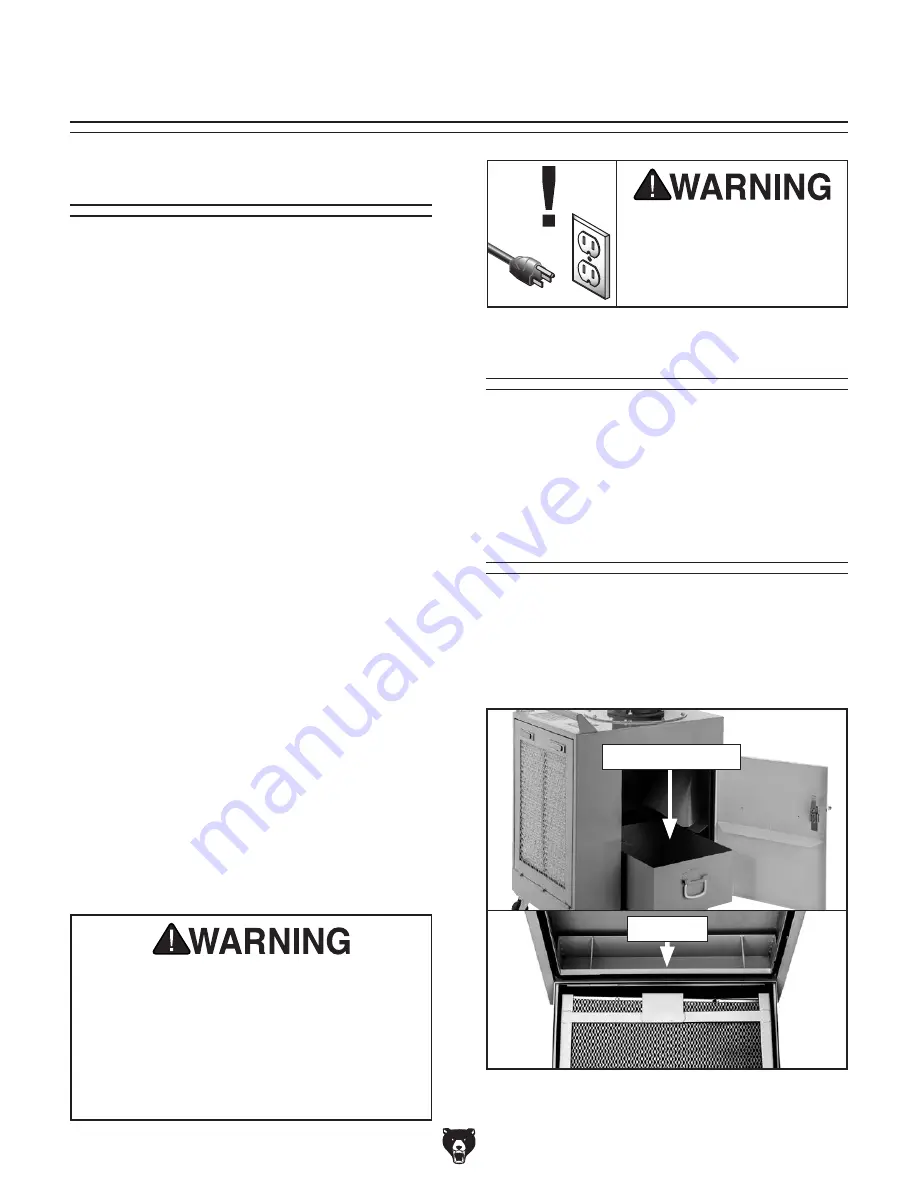
-24-
Model T28798 (Mfd. Since 12/18)
SECTION 6: MAINTENANCE
For optimum performance from this machine, this
maintenance schedule must be strictly followed.
Ongoing
To maintain a low risk of injury and proper
machine operation, if you ever observe any of the
items below, shut down the machine immediately
and fix the problem before continuing operations:
•
Loose mounting bolts.
•
Check/empty dust collection drawer/tray.
•
Check/replace filters.
•
Worn or damaged wires.
•
Any other unsafe condition.
Monthly Check
•
Clean dust buildup from inside cabinet and
off motor. Inspect and clean inside ducts.
Every 10–15 Hours
•
Clean 30-Micron stainless steel mesh filter.
Every 25–30 Hours
•
Clean 5-Micron active carbon filter.
Every 35–40 Hours
•
Clean 1-Micron pleated micro filter.
Every 300 Hours
•
Replace 5-Micron active carbon filter and
pleated micro filter every 300 hours or sooner
if cleaning filters no longer improves airflow.
See
Page 26 for air filter cleaning instructions.
Schedule
Cleaning Collection
Drawer & Dust Tray
Frequently monitor and empty collection drawer
and dust tray during operations (see
Figure 30).
Wear NIOSH-approved respirator, ANSI-approved
safety goggles, and leather gloves when inspect-
ing or emptying drawer or tray.
Cleaning Exterior
To clean the exterior of the Model T28798, wipe
off dust with a dry cloth.
To reduce risk of shock or
accidental startup, always
disconnect machine from
power before adjustments,
maintenance, or service.
Wear ANSI-approved safety goggles,
a NIOSH-approved respirator, and leath-
er gloves when removing, cleaning, and
replacing filters. Carefully minimize amount
of dust allowed to become airborne, and
prevent spread of dust onto hands or cloth-
ing. Dispose of all waste properly according
to local regulations for material type.
Figure 30. Collection drawer and
air filter dust tray.
Dust Tray
Collection Drawer
Содержание T28798
Страница 15: ...Model T28798 Mfd Since 12 18 13 5mm Hardware Recognition Chart...
Страница 36: ......




































