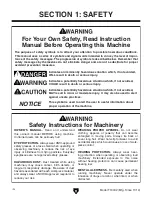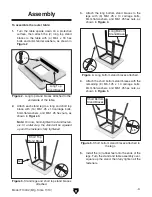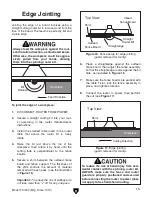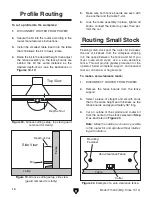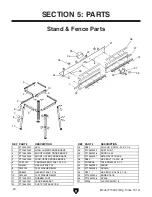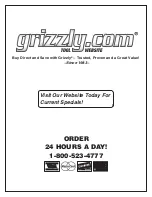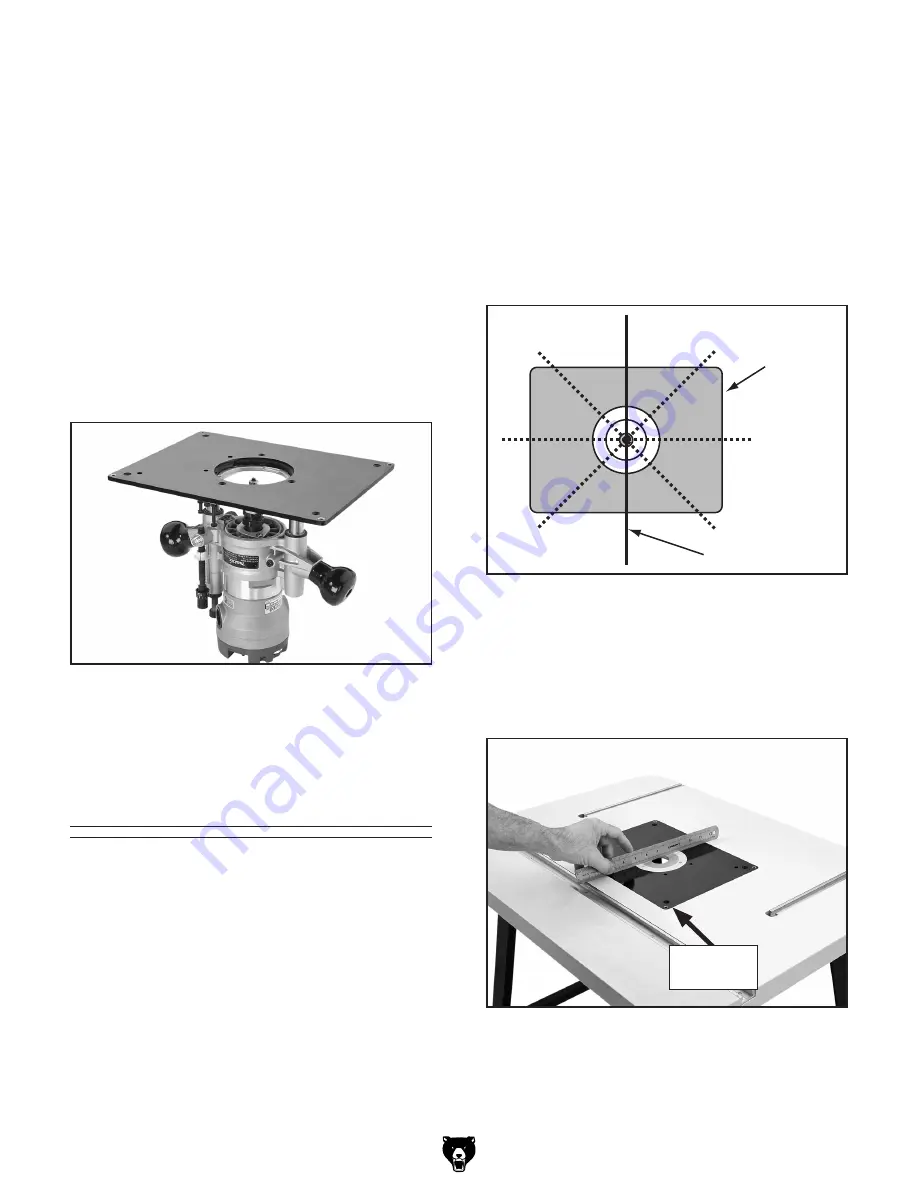
-12-
model t10432 (mfg. since 11/10)
Aligning Router
Mounting Board
To align the router mounting board and table
inserts even with the table:
1. disConneCt router From poWer!
2. remove the fence assembly from the table.
3. lay the straightedge across the router mount-
ing board and table inserts in a star pattern
(see
figure 13) so that both ends are over
the table.
Straightedge
Mounting
Board
Table Surface
figure 13. star pattern for the straightedge
when aligning the mounting board with the table.
4. adjust the set screws at the corners of the
mounting board (see
figure 14) until the
ends of the straightedge lay flat on the table
surface at all positions of the star pattern.
10. make countersinks in these holes from the
top of the mounting board so that the fasten-
ers will be slightly below the top surface of
the board. this will prevent the workpiece
catching on the fasteners during operation.
11. turn the router upside down with the mark
you made in
Step 5 facing you.
12. position the mounting board, top surface up,
so that the mark you made on it in
Step 3
is facing you and the mounting holes in the
board are aligned with those in the router.
13. Fasten the mounting board to the router (see
figure 12), then insert the assembly into the
router table from the top.
figure 12. example of a router attached to the
router table mounting board.
to ensure that a workpiece does not catch on
the mounting board or table insert and cause a
kickback hazard, the board and inserts must be
aligned even with the table surface.
Tools Needed
Qty
hex Wrench 3mm .............................................. 1
straightedge 24" ................................................ 1
figure 14. using the straightedge on the
mounting board and table.
set screw
(1 of 4)
Содержание T10432
Страница 24: ... 22 Model T10432 Mfg Since 11 10 ...