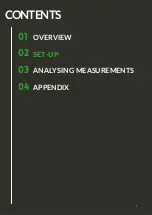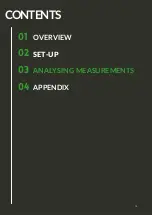NODE MEASUREMENT FREQUENCY
4.4
Opening of the
Node-Housing
Change the Frequency of Measurements by alternating
the Switch circled above
NOTE:
Each node is
automatically
set to logging
every 1 minute
. If you wish to change to
ten minutes follow this step. Elsewise proceed to step 2.
Measurements can be taken every
1 minute
or every
10 minutes
. This can be changed by
the user.
To change the measurement frequency, take a
PH0 screwdriver
, and unscrew the screws at
the back of the nodes.
There is a switch inside the node-housing which can be alternated between 1 min and 10
mins. Flick this switch to change frequency.
Содержание GO MEASUREMENT SYSTEM II
Страница 1: ...gOMS II greenTEG GO MEASUREMENT SYSTEM II USER MANUAL...
Страница 2: ...CONTENTS I 01 02 03 04 OVERVIEW SET UP ANALYSING MEASUREMENTS APPENDIX...
Страница 9: ...01 02 03 04 OVERVIEW SET UP ANALYSING MEASUREMENTS APPENDIX CONTENTS 7...
Страница 13: ...CONTENTS 12 01 02 03 04 OVERVIEW SET UP ANALYSING MEASUREMENTS APPENDIX...
Страница 18: ...CONTENTS 17 01 02 03 04 OVERVIEW SET UP ANALYSING MEASUREMENTS APPENDIX...
Страница 22: ...Appendix C Detailed explanations of the parameters used in the report 4 3 21...