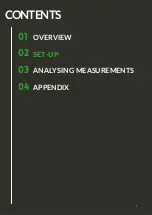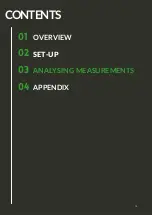Resets Nodes registered on Base
Station Press once to Reset. Hold
down button for option to cancel.
RESET
Displays WiFi Connection Status.
Press once to Disconnect/Reconnect.
Hold down button for option to cancel.
WIFI
Base Station Display Screen turns off.
NOTE: This does not stop recording, but
turns off the screen display. Screen
display will also turn off when
unattended for some time.
OFF
BASE STATION OVERVIEW
6
Содержание GO MEASUREMENT SYSTEM II
Страница 1: ...gOMS II greenTEG GO MEASUREMENT SYSTEM II USER MANUAL...
Страница 2: ...CONTENTS I 01 02 03 04 OVERVIEW SET UP ANALYSING MEASUREMENTS APPENDIX...
Страница 9: ...01 02 03 04 OVERVIEW SET UP ANALYSING MEASUREMENTS APPENDIX CONTENTS 7...
Страница 13: ...CONTENTS 12 01 02 03 04 OVERVIEW SET UP ANALYSING MEASUREMENTS APPENDIX...
Страница 18: ...CONTENTS 17 01 02 03 04 OVERVIEW SET UP ANALYSING MEASUREMENTS APPENDIX...
Страница 22: ...Appendix C Detailed explanations of the parameters used in the report 4 3 21...