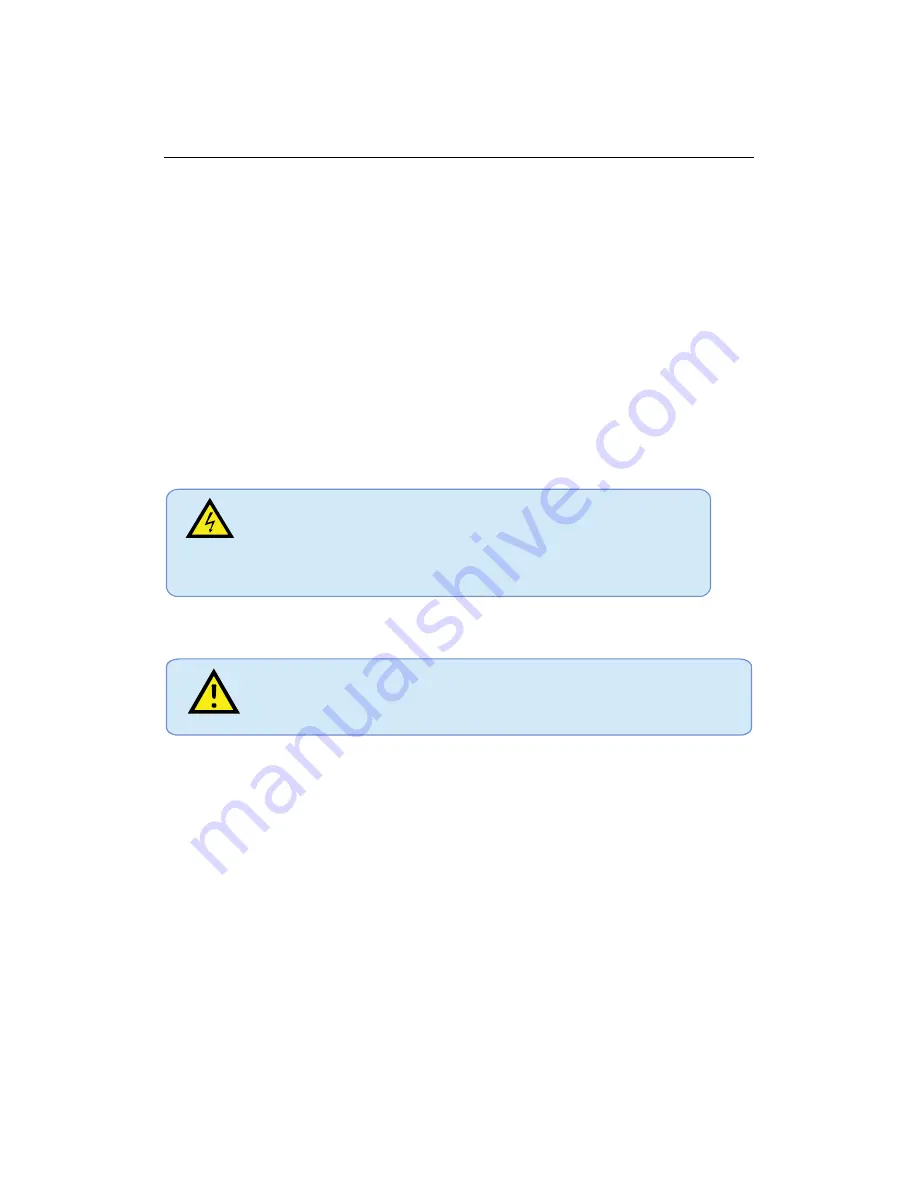
6.0 MAINTENAINCE AND TROUBLESHOOTING
Precautions
To maximize the life and safe use of your unit, always be sure to follow the warnings,
precautions and maintenance recommendations in this user manual.
In a Watercraft or Vehicle:
z
The display should be visible to the driver only if it is used for navigation, or
system control. Care should be taken to ensure distraction does not occur.
z
Review all applicable federal, state and local laws and regulations to make sure the
display is used properly and safely.
z
Avoid using the display for extended times while the charging system is not running,
or the display could drain the watercraft’s battery.
Maintenance
Cleaning the display
Cleaning
DO NOT use acid, ammonia based or abrasive products.
CAUTION!
1.
Use a soft cloth moistened with mild detergent, isopropyl alcohol, or window cleaners
to clean the metal display housing
.
2. If necessary use isopropyl alcohol or a mild detergent to remove grease marks and fingerprints.
3.
Never use abrasive cleaners, waxes or solvents to clean the unit or powder coat finish
Disconnecting the power supply
To disconnect the display from the boat’s power supply either;
• Isolate the power cable from the main supply, or,
• Remove the power connector from the rear of the display.
The power button on the front of the display changes the operating mode; it does
not provide complete protection in an emergency
High Voltage
The display unit contains high voltages.
01. To reduce the risk of electric shock, do not remove the cover or back.
There are no user-serviceable parts inside.
02. Make sure you turn off and unplug the display before installing devices.
W ARN ING!
Use only soft
cloth moistened with isopropyl alcohol to clean anti-reflective glass.
Glass
Cleaning the metal case
could be damaged
33


































