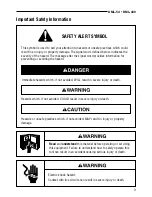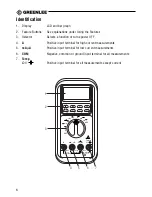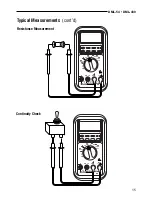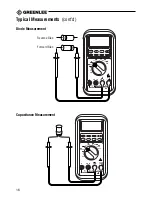DML-54 • DML-430
11
Data Storage
* If the data counter number is larger than the display’s numeric capacity, the bar graph will indicate the
data counter’s most significant digit. For instance, when reviewing data location 16500, the bar graph will
show “1” the display will read “6500”.
In order to …
follow these instructions.
Options
Set the Measurement
Press
momentarily, and the
Interval
meter will display the current
measurement interval in seconds.
Press
▲
or
▼
to change the
measurement interval. Press
again to save the new setting.
Start Recording Data
Press and hold START ||. The
meter will display
Strt
and will
begin to record the input.
Stop Recording Data
Press and hold START ||. The
meter will display
StoP
and will
mark the last memory location
with an end-of-data sign.
Review Stored Data
Press START ||,
▲
or
▼
momentarily.
CALL
will appear
momentarily on the display and
the
icon will flash while the
stored data is displayed.
While recording, you may …
• Press START || at any time to
pause the recording function.
The
icon will flash and
Cont
will appear on the display. Press
START || again to resume
recording.
• Press SELECT to view the data
counter*.
After storing data, you may …
• Shut off the meter.
• Change the battery.
*While reviewing data, you may …
• Press
▲
or
▼
momentarily to
step through the data.
• Press SELECT to toggle between
the data and the data counter*.
• Press
and hold
▲
or
▼
to quickly
scan through the data. Tone
indicates that the first or last
measurement is displayed.
• Press
▲
and
▼
momentarily to
view the maximum measurement.
Press them again to view the
minimum measurement.
• Press
▲
or
▼
momentarily while
holding down the
HOLD
button to
scan through the turning points
(the alternating high and low
points) of the data set. MAX or
MIN will flash to indicate a high
or low point.