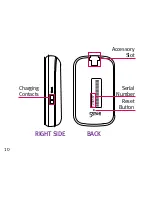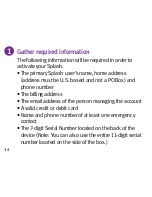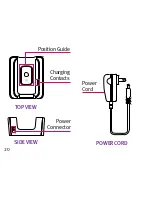13
SECTION 1: ACTIVATING THE SPLASH
Do not turn on or charge your device until you have set up your
account. If you turn it on prior to setting up your account, the
device may fail to activate. If the device failed to activate, power
off and start with Step
.
IMPORTANT!
To ensure that your
Splash
is activated successfully, it is
important that you follow these simple steps when activating.
If you purchased your Splash directly from GreatCall by phone
or on
greatcall.com
, please skip to Step
. Otherwise, please
proceed to proceed to Step
.
Содержание splash
Страница 1: ...User Guide...
Страница 2: ......
Страница 8: ...6...
Страница 10: ...8 THESPLASH Battery Indicator Power Button FRONT LEFT SIDE Microphone Call Button Service Indicator Speaker...
Страница 22: ...20 TOPVIEW SIDEVIEW Position Guide Charging Contacts Power Connector POWER CORD Power Cord...
Страница 30: ...28...
Страница 70: ...68...
Страница 72: ...www greatcall com 5STAR G2 USERGUIDEV5...