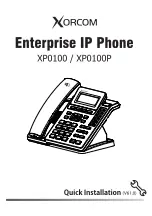37
When there is an incoming call, your Splash will ring with an
audible tone.
1. To answer, firmly press and release the Call Button and
speak into the Microphone located at the top of the device.
2. To end the call, press and release the Call Button again.
If the person you were speaking with hangs up first, your Splash
will automatically end the call without the need to press the Call
Button.
The
Splash
can only receive incoming calls from 9-1-1 Operators
or
5
Star Agents.
NOTE
Содержание splash
Страница 1: ...User Guide...
Страница 2: ......
Страница 8: ...6...
Страница 10: ...8 THESPLASH Battery Indicator Power Button FRONT LEFT SIDE Microphone Call Button Service Indicator Speaker...
Страница 22: ...20 TOPVIEW SIDEVIEW Position Guide Charging Contacts Power Connector POWER CORD Power Cord...
Страница 30: ...28...
Страница 70: ...68...
Страница 72: ...www greatcall com 5STAR G2 USERGUIDEV5...